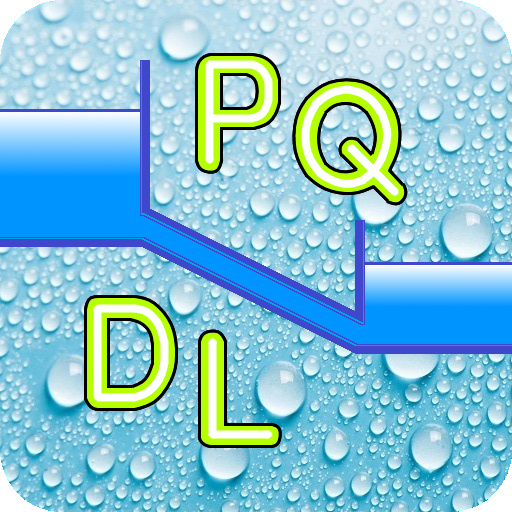BRUGG Lashing
Play on PC with BlueStacks – the Android Gaming Platform, trusted by 500M+ gamers.
Page Modified on: March 13, 2020
Play BRUGG Lashing on PC
In the calculation process, the user may get additional help by pressing various Info buttons.
The integrated goniometer and a variety of tips presented in easy-to-understand graphics provide the user with an added value by mobility and increased safety. The contact persons of the Brugg Team will be pleased to deal with your questions and suggestions.
Play BRUGG Lashing on PC. It’s easy to get started.
-
Download and install BlueStacks on your PC
-
Complete Google sign-in to access the Play Store, or do it later
-
Look for BRUGG Lashing in the search bar at the top right corner
-
Click to install BRUGG Lashing from the search results
-
Complete Google sign-in (if you skipped step 2) to install BRUGG Lashing
-
Click the BRUGG Lashing icon on the home screen to start playing