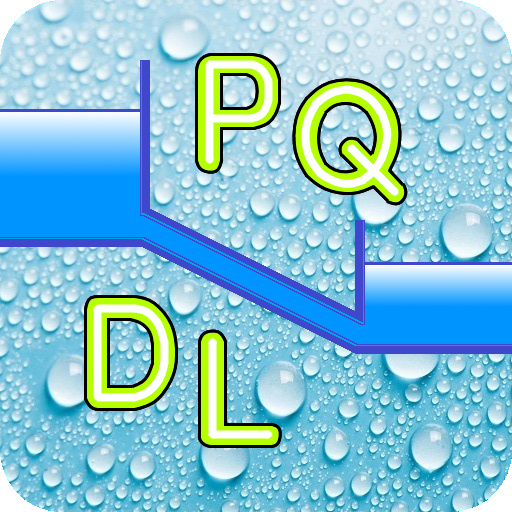このページには広告が含まれます

BRUGG Lashing
仕事効率化 | Brugg Lifting
BlueStacksを使ってPCでプレイ - 5憶以上のユーザーが愛用している高機能Androidゲーミングプラットフォーム
Play BRUGG Lashing on PC
The App for securing loads calculates the optimal number of lashing systems in tie-down lashing from the weight of the load, lashing angle, given stretching force and the friction coefficient entered; by contrast, in diagonal lashing the Minimum Lashing Capacity (LC) when using 4 lashing systems is calculated from the weight of the load, lashing angle and friction coefficient entered.
In the calculation process, the user may get additional help by pressing various Info buttons.
The integrated goniometer and a variety of tips presented in easy-to-understand graphics provide the user with an added value by mobility and increased safety. The contact persons of the Brugg Team will be pleased to deal with your questions and suggestions.
In the calculation process, the user may get additional help by pressing various Info buttons.
The integrated goniometer and a variety of tips presented in easy-to-understand graphics provide the user with an added value by mobility and increased safety. The contact persons of the Brugg Team will be pleased to deal with your questions and suggestions.
BRUGG LashingをPCでプレイ
-
BlueStacksをダウンロードしてPCにインストールします。
-
GoogleにサインインしてGoogle Play ストアにアクセスします。(こちらの操作は後で行っても問題ありません)
-
右上の検索バーにBRUGG Lashingを入力して検索します。
-
クリックして検索結果からBRUGG Lashingをインストールします。
-
Googleサインインを完了してBRUGG Lashingをインストールします。※手順2を飛ばしていた場合
-
ホーム画面にてBRUGG Lashingのアイコンをクリックしてアプリを起動します。