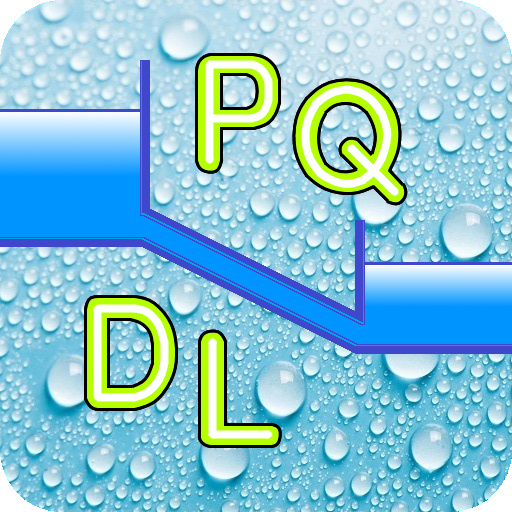BRUGG Lashing
商务办公 | Brugg Lifting
在電腦上使用BlueStacks –受到5億以上的遊戲玩家所信任的Android遊戲平台。
Play BRUGG Lashing on PC
The App for securing loads calculates the optimal number of lashing systems in tie-down lashing from the weight of the load, lashing angle, given stretching force and the friction coefficient entered; by contrast, in diagonal lashing the Minimum Lashing Capacity (LC) when using 4 lashing systems is calculated from the weight of the load, lashing angle and friction coefficient entered.
In the calculation process, the user may get additional help by pressing various Info buttons.
The integrated goniometer and a variety of tips presented in easy-to-understand graphics provide the user with an added value by mobility and increased safety. The contact persons of the Brugg Team will be pleased to deal with your questions and suggestions.
In the calculation process, the user may get additional help by pressing various Info buttons.
The integrated goniometer and a variety of tips presented in easy-to-understand graphics provide the user with an added value by mobility and increased safety. The contact persons of the Brugg Team will be pleased to deal with your questions and suggestions.
在電腦上遊玩BRUGG Lashing . 輕易上手.
-
在您的電腦上下載並安裝BlueStacks
-
完成Google登入後即可訪問Play商店,或等你需要訪問Play商店十再登入
-
在右上角的搜索欄中尋找 BRUGG Lashing
-
點擊以從搜索結果中安裝 BRUGG Lashing
-
完成Google登入(如果您跳過了步驟2),以安裝 BRUGG Lashing
-
在首頁畫面中點擊 BRUGG Lashing 圖標來啟動遊戲