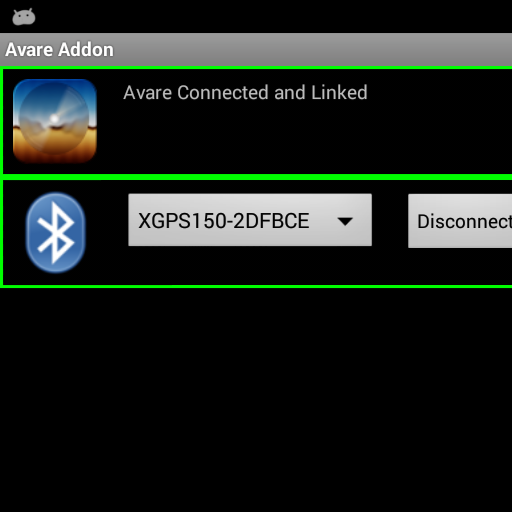ADSB Receiver Pro
Play on PC with BlueStacks – the Android Gaming Platform, trusted by 500M+ gamers.
Page Modified on: December 20, 2019
Play ADSB Receiver Pro on PC
This app enables your device to receive live ADSB data (978 MHz UAT and 1090 MHz ES). All you need is a supported USB dongle and an OTG cable, both available from various sources on the internet for less than $20.-. No subscription required!
** Please note:
YOU NEED ADDITIONAL HARDWARE TO USE THIS APP.
Disable battery optimization for best results!
More details: http://hiz.ch/index.php/home/adsb-receiver
Use this app to provide live ADSB data to Avare! All data received (traffic, nexrad weather and standard reports like METAR, TAF, PIREP, WINDS, ...) will be made available automatically, once Avare has been detected. (Make sure to enable "Use ADSB Weather" in Avare.) Download Avare, it's free: https://play.google.com/store/apps/details?id=com.ds.avare
USAGE
Attach a supported USB dongle to your Android device by using an OnTheGo (OTG) cable/adapter. Make sure your device supports OTG! Start the app and allow access to the dongle. You should see packages flowing in quickly, depending on your location.
HARDWARE
Supported tuners: Rafael Micro R820T and R820T2.
List of example dongles and OTG adapters/cables: http://hiz.ch/index.php/home/adsb-receiver#HARDWARE
AUTHOR
HIZ LLC, Michael Hammer
Copyright (C) 2014-2019, all rights reserved
DISCLAIMER
THIS SOFTWARE IS PROVIDED BY THE COPYRIGHT HOLDERS AND CONTRIBUTORS "AS IS" AND ANY EXPRESS OR IMPLIED WARRANTIES, INCLUDING, BUT NOT LIMITED TO, THE IMPLIED WARRANTIES OF MERCHANTABILITY AND FITNESS FOR A PARTICULAR PURPOSE ARE DISCLAIMED. IN NO EVENT SHALL THE COPYRIGHT HOLDER OR CONTRIBUTORS BE LIABLE FOR ANY DIRECT, INDIRECT, INCIDENTAL, SPECIAL, EXEMPLARY, OR CONSEQUENTIAL DAMAGES (INCLUDING, BUT NOT LIMITED TO, PROCUREMENT OF SUBSTITUTE GOODS OR SERVICES; LOSS OF USE, DATA, OR PROFITS; OR BUSINESS INTERRUPTION) HOWEVER CAUSED AND ON ANY THEORY OF LIABILITY, WHETHER IN CONTRACT, STRICT LIABILITY, OR TORT (INCLUDING NEGLIGENCE OR OTHERWISE) ARISING IN ANY WAY OUT OF THE USE OF THIS SOFTWARE, EVEN IF ADVISED OF THE POSSIBILITY OF SUCH DAMAGE.
Play ADSB Receiver Pro on PC. It’s easy to get started.
-
Download and install BlueStacks on your PC
-
Complete Google sign-in to access the Play Store, or do it later
-
Look for ADSB Receiver Pro in the search bar at the top right corner
-
Click to install ADSB Receiver Pro from the search results
-
Complete Google sign-in (if you skipped step 2) to install ADSB Receiver Pro
-
Click the ADSB Receiver Pro icon on the home screen to start playing