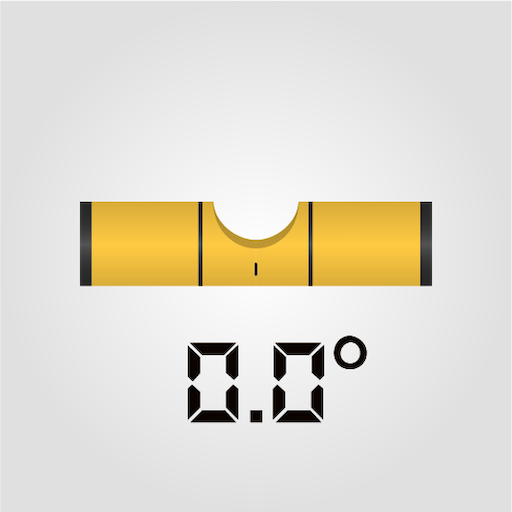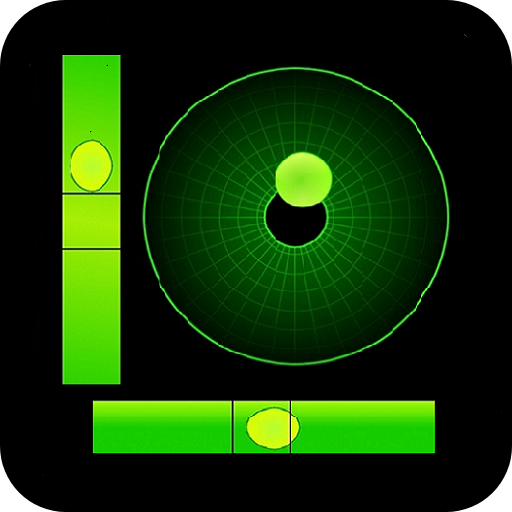
Medidor de Nível de Bolha 3D
Jogue no PC com BlueStacks - A Plataforma de Jogos Android, confiada por mais de 500 milhões de jogadores.
Página modificada em: 31 de janeiro de 2022
Play Bubble Level Meter 3D on PC
★ Precision and reliable tool
★ Showing level of surface 3D
★ Tested on many devices
★ Works the same as its physical equivalent
Do you need to check if a specific surface is flat or dumb? If the answer is yes, you have to download Best Level application.
★ Bubble Level Application can be used to measure the elevation, roof, table, shelf - any inclination and in construction. It uses accelerometer to help you test (almost) any object for plumb/level. Application can be used by carpenters, bricklayers, stonemasons, and other building trades’ workers, surveyors and metalworkers.
★ Best Level beside the classical measure level contains the calibration option and the bull's eye level (also known as circular bubble). It measures the level simultaneously in two dimensions – horizontal and vertical. If measured surface is flat, the ball shown on screen will at center. If surface is not in level, the ball will not be at center and at distance from center as it’s not in level.
★ This levelling tool is professional spirit level, bubble level using for leveling surface. Bubble Level perform same as the real physical equivalent (also known as libella, spirit level or bubble level). Using it you can easily check if the measured surface is truly flat.
★ This bubble level is also a great tilt meter, angle meter professionally known as an inclinometer. Any spirit level or levelling tool needs calibration due to the production defects or just because of a protruding camera in mobile devices.
★ All Professional and non-professionals can use this leveling tool. It’s important that nonprofessionals can also use this application to check leveling of surface in easy and easy understandings.
Note: We within our app don't collect any personal info regarding user or device. The advertising company company can collect your data for optimization of ads or showing localized ads.
Jogue Medidor de Nível de Bolha 3D no PC. É fácil começar.
-
Baixe e instale o BlueStacks no seu PC
-
Conclua o login do Google para acessar a Play Store ou faça isso mais tarde
-
Procure por Medidor de Nível de Bolha 3D na barra de pesquisa no canto superior direito
-
Clique para instalar Medidor de Nível de Bolha 3D a partir dos resultados da pesquisa
-
Conclua o login do Google (caso você pulou a etapa 2) para instalar o Medidor de Nível de Bolha 3D
-
Clique no ícone do Medidor de Nível de Bolha 3D na tela inicial para começar a jogar