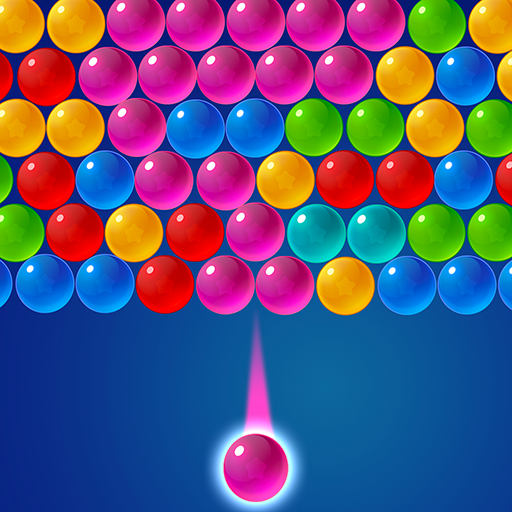Shoot Bubble - Fruit Splash
Spiele auf dem PC mit BlueStacks - der Android-Gaming-Plattform, der über 500 Millionen Spieler vertrauen.
Seite geändert am: 23. Oktober 2019
Play Shoot Bubble - Fruit Splash on PC
How to Play:
- Aim and match bubbles where you want to shoot the bubble.
- Match 3 or more identical bubbles
- Click on the props in the game and use props can make it easy for you to pass the game
- Use less shots to complete a level and try to earn full stars on every level. Remember: more scores means you can get more stars!
Features:
+ Thousands of great levels to explore. You can be sure that this is EXTREMELY fun and addictive!!!
+ Fruit bubble game ,simple and endless fun game ,No Network Required.
+ Anytime, anywhere, shooting must go on.You can still playwithout internet access
+ Play our bubble shooter offline . Anytime anywhere you want shooting bubbles ,just open your phone and play our Fruit bubble shooter!
+ Well-designed level, not only interesting but also a lot!
+ This is a very worth playing casual adventure game, no network can also play
Notes: This is a completely FREE game with NO virtual items to purchase!
What are you waiting for? Let’s have fun here! Go and kill the boring time , have fun with your friends! Train your brain and your fingers !!! Get ready, aim !! go shooting bubbles!
We also welcome the reviews and feedback from players all around the world to help us to improve the game quality.
Spiele Shoot Bubble - Fruit Splash auf dem PC. Der Einstieg ist einfach.
-
Lade BlueStacks herunter und installiere es auf deinem PC
-
Schließe die Google-Anmeldung ab, um auf den Play Store zuzugreifen, oder mache es später
-
Suche in der Suchleiste oben rechts nach Shoot Bubble - Fruit Splash
-
Klicke hier, um Shoot Bubble - Fruit Splash aus den Suchergebnissen zu installieren
-
Schließe die Google-Anmeldung ab (wenn du Schritt 2 übersprungen hast), um Shoot Bubble - Fruit Splash zu installieren.
-
Klicke auf dem Startbildschirm auf das Shoot Bubble - Fruit Splash Symbol, um mit dem Spielen zu beginnen