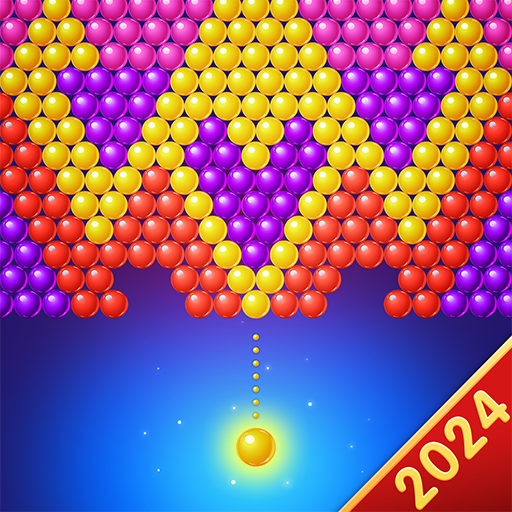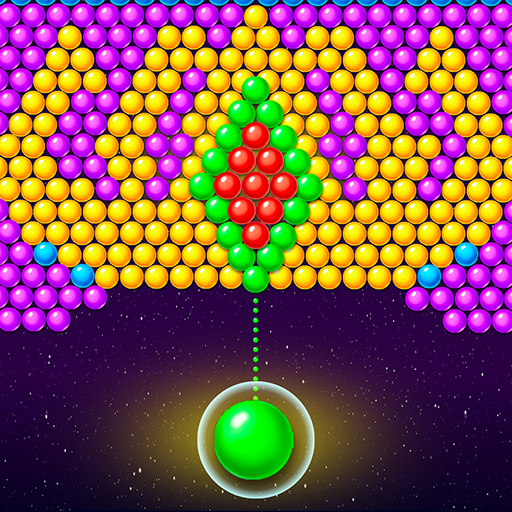Bubble Shooter Classic
Spiele auf dem PC mit BlueStacks - der Android-Gaming-Plattform, der über 500 Millionen Spieler vertrauen.
Seite geändert am: 13.10.2023
Play Bubble Shooter Classic on PC or Mac
Bubble Shooter Classic is an Action Game developed by Np Studian. BlueStacks app player is the best platform to undefine this Android Game on your PC or Mac for an immersive Android experience.
Download Bubble Shooter Classic on PC with BlueStacks and pop your way through this classic match-3 bubble shooting game that’s perfect for players of all ages. Get lost in the retro vibes and challenge yourself with increasing difficulty levels. You’ll be hooked after just one pop!
Shoot colorful bubbles and try to match three or more of the same color to pop them. The game is really tough after level four, but don’t let that discourage you. You’ll need to prepare strategies to pop bubbles and clear levels for fun.
No connection? No problem! Bubble Shooter Classic is playable play offline, so you don’t need an internet connection to enjoy this game.
Playing is fun and easy! Just click and pull to aim, release to shoot, and aim at two or more bubbles of the same color to blow them up. If you miss, there is a chance the bubbles will move down, so be careful! Can you pop all the bubbles and clear each level?
Download Bubble Shooter Classic on PC with BlueStacks and find out!
Spiele Bubble Shooter Classic auf dem PC. Der Einstieg ist einfach.
-
Lade BlueStacks herunter und installiere es auf deinem PC
-
Schließe die Google-Anmeldung ab, um auf den Play Store zuzugreifen, oder mache es später
-
Suche in der Suchleiste oben rechts nach Bubble Shooter Classic
-
Klicke hier, um Bubble Shooter Classic aus den Suchergebnissen zu installieren
-
Schließe die Google-Anmeldung ab (wenn du Schritt 2 übersprungen hast), um Bubble Shooter Classic zu installieren.
-
Klicke auf dem Startbildschirm auf das Bubble Shooter Classic Symbol, um mit dem Spielen zu beginnen