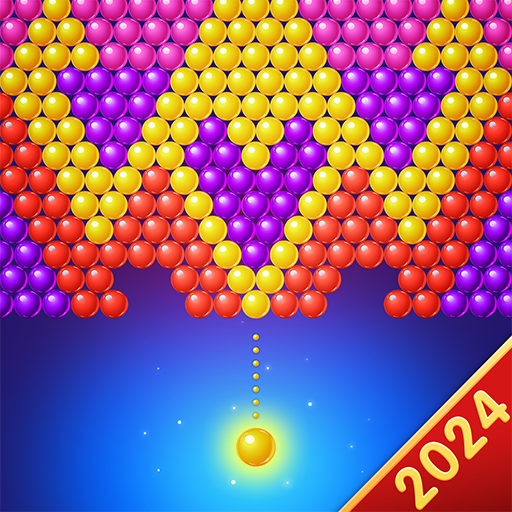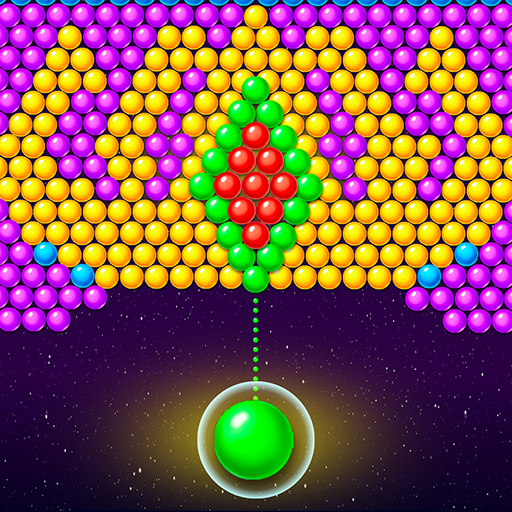Bubble Shooter Classic
Mainkan di PC dengan BlueStacks – platform Game-Game Android, dipercaya oleh lebih dari 500 juta gamer.
Halaman Dimodifikasi Aktif: 13 Okt 2023
Play Bubble Shooter Classic on PC or Mac
Bubble Shooter Classic is an Action Game developed by Np Studian. BlueStacks app player is the best platform to undefine this Android Game on your PC or Mac for an immersive Android experience.
Download Bubble Shooter Classic on PC with BlueStacks and pop your way through this classic match-3 bubble shooting game that’s perfect for players of all ages. Get lost in the retro vibes and challenge yourself with increasing difficulty levels. You’ll be hooked after just one pop!
Shoot colorful bubbles and try to match three or more of the same color to pop them. The game is really tough after level four, but don’t let that discourage you. You’ll need to prepare strategies to pop bubbles and clear levels for fun.
No connection? No problem! Bubble Shooter Classic is playable play offline, so you don’t need an internet connection to enjoy this game.
Playing is fun and easy! Just click and pull to aim, release to shoot, and aim at two or more bubbles of the same color to blow them up. If you miss, there is a chance the bubbles will move down, so be careful! Can you pop all the bubbles and clear each level?
Download Bubble Shooter Classic on PC with BlueStacks and find out!
Mainkan Bubble Shooter Classic di PC Mudah saja memulainya.
-
Unduh dan pasang BlueStacks di PC kamu
-
Selesaikan proses masuk Google untuk mengakses Playstore atau lakukan nanti
-
Cari Bubble Shooter Classic di bilah pencarian di pojok kanan atas
-
Klik untuk menginstal Bubble Shooter Classic dari hasil pencarian
-
Selesaikan proses masuk Google (jika kamu melewati langkah 2) untuk menginstal Bubble Shooter Classic
-
Klik ikon Bubble Shooter Classic di layar home untuk membuka gamenya