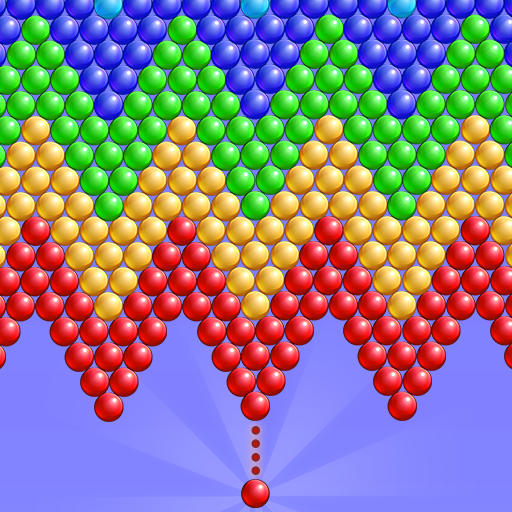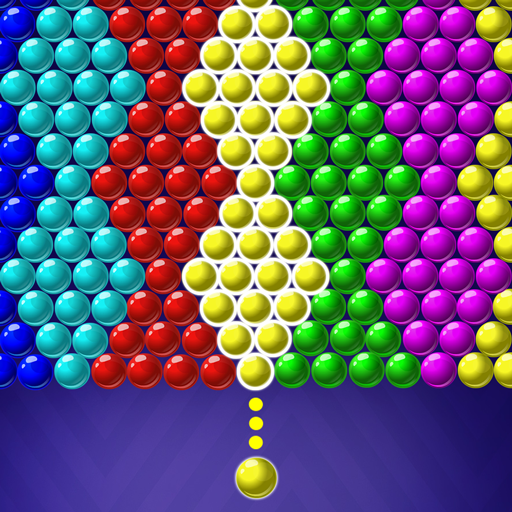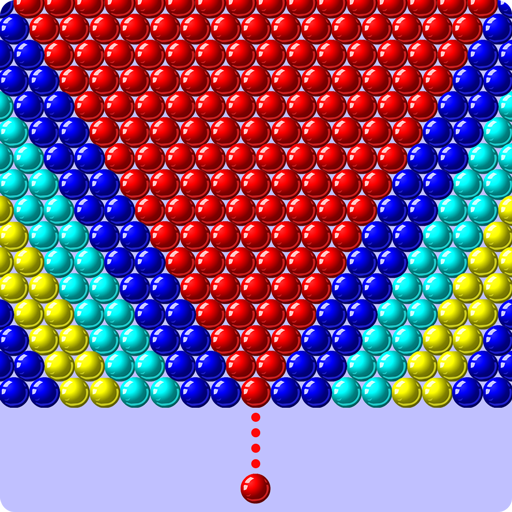
Bubble Shooter
Graj na PC z BlueStacks – Platforma gamingowa Android, która uzyskała zaufanie ponad 500 milionów graczy!
Strona zmodyfikowana w dniu: 10 października 2019
Play Bubble Shooter on PC
Let the fun begin today, download now and match at least three bubbles of the same color to pop. Beat all the challenges, and explore thousands of levels packed with cool features and awesome boosters. Get this fun puzzle game on the play store and play it now for FREE! Warm up your fingers and prepare for some bubble popping fun!
Bubble Shooter ™ is a perfect free brain training game - no internet connection or wifi required so you can play anytime and anywhere. We took the classic arcade game, and added some new, awesome game features to this bubble game that you’ll love!
Enjoy a Fun Bubble Game
* A classic bubble game mode - solve all the different puzzles to win!
* Thousands of thrilling levels filled with fun and adventure.
* Cool graphics and visual effects.
* Smash and explode bubbles with no need for internet or wifi!
* Get ready to challenge your color matching skills!
* Charge up with awesome boosters that will help you blast through the levels.
* Boost your gaming experience with great power-ups: the bomb and the fireball will take out surrounding bubbles and cut through a safe pass.
Pop balls in the fun game, solve challenges, and blast the colorful balloons away! Here is how to do it:
PLAY & WIN!
* Take aim, match 3 colors and shoot the bubbles!
* Clear all the colored balls from the board.
* Hit and blast the bubbles and advance through the game.
* Pop bubbles on your device today and win amazing gifts and coins.
* Win points and reach high scores.
* Tap to change the color of your bubble, bubble swap is completely free.
Join the bubble popping fun, play with family and friends and see who can reach the top score.
What are you waiting for?
Get ready, aim and shoot bubbles!
All rights of Bubble Shooter ™ are owned by Ilyon Dynamics Ltd.
Zagraj w Bubble Shooter na PC. To takie proste.
-
Pobierz i zainstaluj BlueStacks na PC
-
Zakończ pomyślnie ustawienie Google, aby otrzymać dostęp do sklepu Play, albo zrób to później.
-
Wyszukaj Bubble Shooter w pasku wyszukiwania w prawym górnym rogu.
-
Kliknij, aby zainstalować Bubble Shooter z wyników wyszukiwania
-
Ukończ pomyślnie rejestrację Google (jeśli krok 2 został pominięty) aby zainstalować Bubble Shooter
-
Klinij w ikonę Bubble Shooter na ekranie startowym, aby zacząć grę