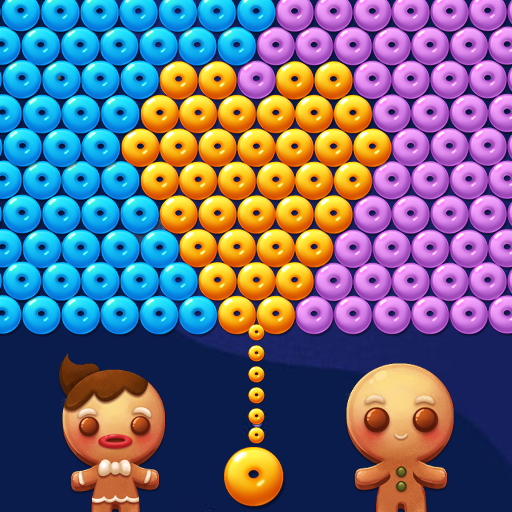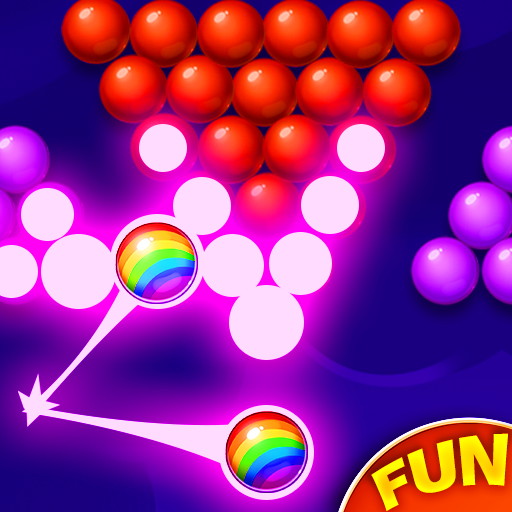
Bubble Shooter - Pop Puzzle
Play on PC with BlueStacks – the Android Gaming Platform, trusted by 500M+ gamers.
Page Modified on: September 20, 2021
Play Bubble Shooter - Pop Puzzle on PC
Lots of fun matching the same colored bubbles.
Aim, shoot and pop your way through 10000 fun addictive bubble puzzles full of challenges and fun.
Easy and fun to play, yet challenging to master!
- Easy and fun to play with a fresh and modern look
- Colorful and relaxing brain puzzle
- More than 10000 levels
- Very relaxing, no pressure
- Reach higher score to gain more stars
- Collect and use powerful bonus bubbles
- Face challenging obstacles
- Play without internet, whenever and wherever you want
Bubble Shooter is FUN to play, enjoy hours of brain teasers!
Play Bubble Shooter - Pop Puzzle on PC. It’s easy to get started.
-
Download and install BlueStacks on your PC
-
Complete Google sign-in to access the Play Store, or do it later
-
Look for Bubble Shooter - Pop Puzzle in the search bar at the top right corner
-
Click to install Bubble Shooter - Pop Puzzle from the search results
-
Complete Google sign-in (if you skipped step 2) to install Bubble Shooter - Pop Puzzle
-
Click the Bubble Shooter - Pop Puzzle icon on the home screen to start playing