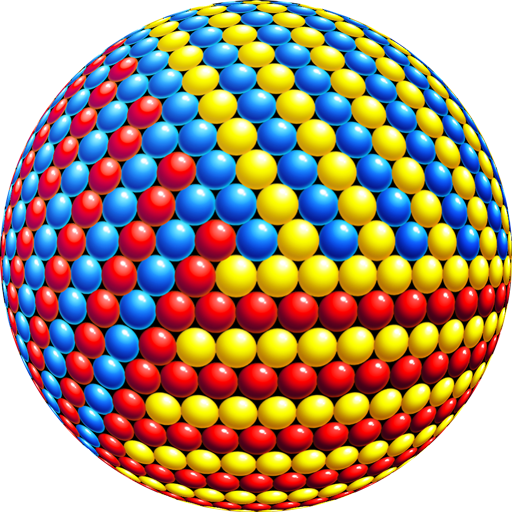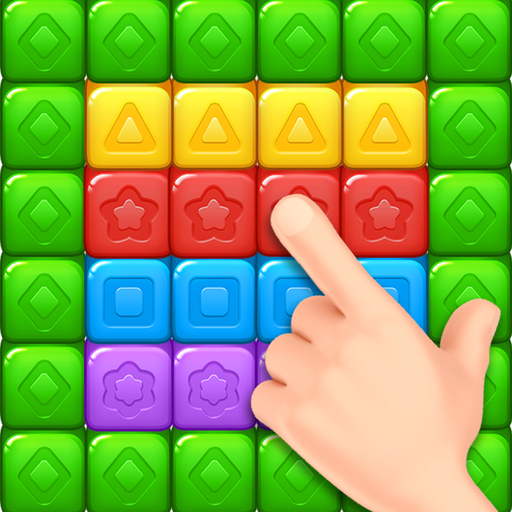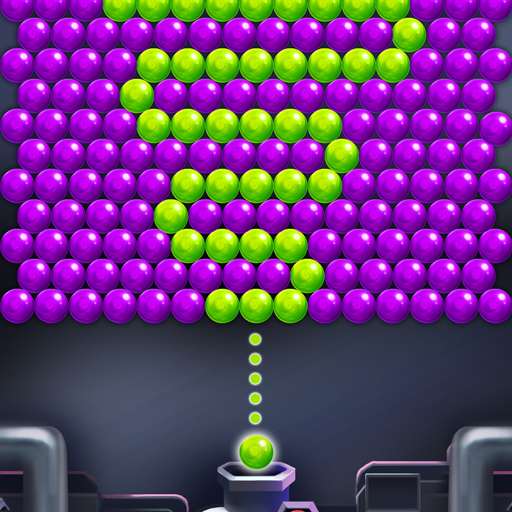
Power Pop Bubbles
Spiele auf dem PC mit BlueStacks - der Android-Gaming-Plattform, der über 500 Millionen Spieler vertrauen.
Seite geändert am: 01.08.2023
Play Power Pop Bubbles on PC or Mac
Play Power Pop Bubbles on your computer to take your puzzle-solving challenges to a whole new level. While bubble shooter games are known to be fun and brilliantly colored, they are also amazing ways to exercise your mind by challenging you to solve short puzzles using colored balls. Shoot your ball into the puzzle and match colors to start popping your way to success. Discover and use a number of power-ups and boosters to help when you get stuck and enjoy amazing new effects for bubble shooters. Play Power Pop Bubbles on Mac and PC to make your way through thousands of challenging puzzles and give your mind a real workout anytime you want.
Spiele Power Pop Bubbles auf dem PC. Der Einstieg ist einfach.
-
Lade BlueStacks herunter und installiere es auf deinem PC
-
Schließe die Google-Anmeldung ab, um auf den Play Store zuzugreifen, oder mache es später
-
Suche in der Suchleiste oben rechts nach Power Pop Bubbles
-
Klicke hier, um Power Pop Bubbles aus den Suchergebnissen zu installieren
-
Schließe die Google-Anmeldung ab (wenn du Schritt 2 übersprungen hast), um Power Pop Bubbles zu installieren.
-
Klicke auf dem Startbildschirm auf das Power Pop Bubbles Symbol, um mit dem Spielen zu beginnen