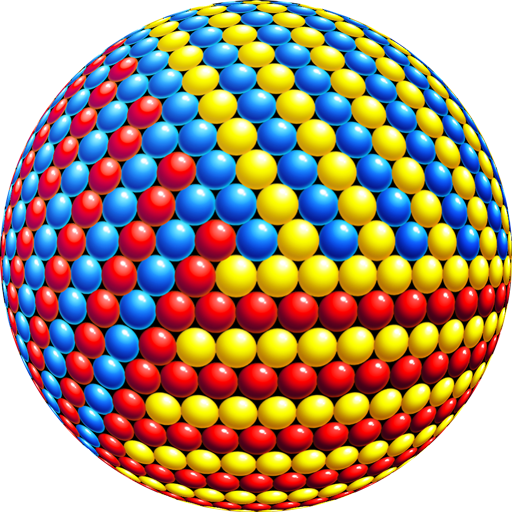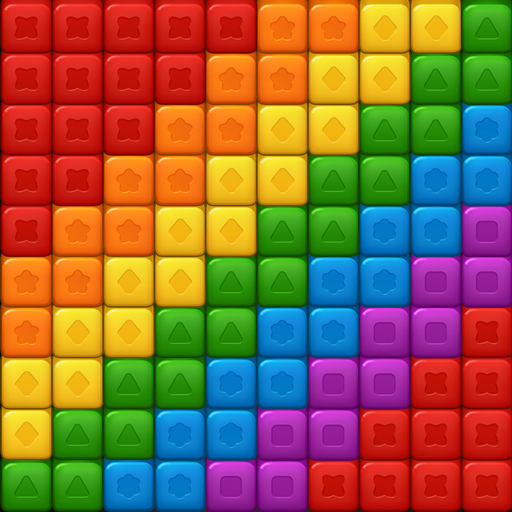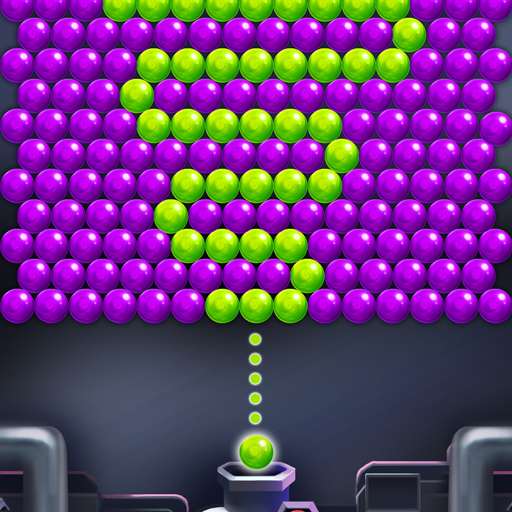
Power Pop Bubbles
Jouez sur PC avec BlueStacks - la plate-forme de jeu Android, approuvée par + 500M de joueurs.
Page Modifiée le: 1 août 2023
Play Power Pop Bubbles on PC or Mac
Play Power Pop Bubbles on your computer to take your puzzle-solving challenges to a whole new level. While bubble shooter games are known to be fun and brilliantly colored, they are also amazing ways to exercise your mind by challenging you to solve short puzzles using colored balls. Shoot your ball into the puzzle and match colors to start popping your way to success. Discover and use a number of power-ups and boosters to help when you get stuck and enjoy amazing new effects for bubble shooters. Play Power Pop Bubbles on Mac and PC to make your way through thousands of challenging puzzles and give your mind a real workout anytime you want.
Jouez à Power Pop Bubbles sur PC. C'est facile de commencer.
-
Téléchargez et installez BlueStacks sur votre PC
-
Connectez-vous à Google pour accéder au Play Store ou faites-le plus tard
-
Recherchez Power Pop Bubbles dans la barre de recherche dans le coin supérieur droit
-
Cliquez pour installer Power Pop Bubbles à partir des résultats de la recherche
-
Connectez-vous à Google (si vous avez ignoré l'étape 2) pour installer Power Pop Bubbles
-
Cliquez sur l'icône Power Pop Bubbles sur l'écran d'accueil pour commencer à jouer