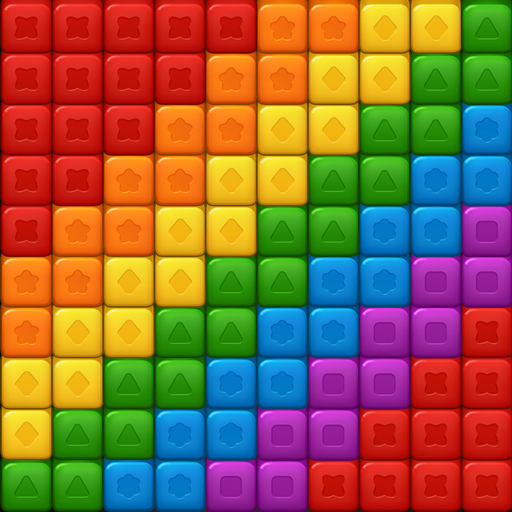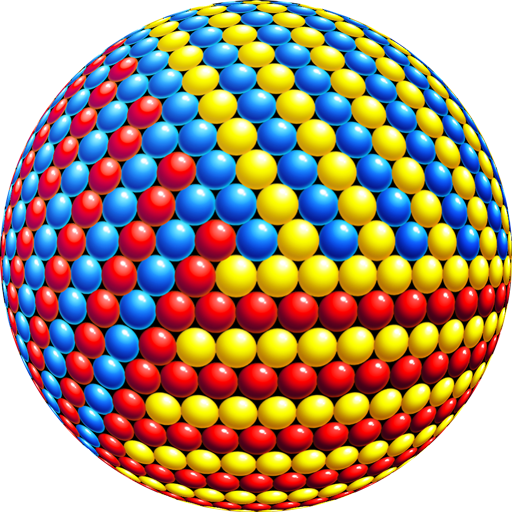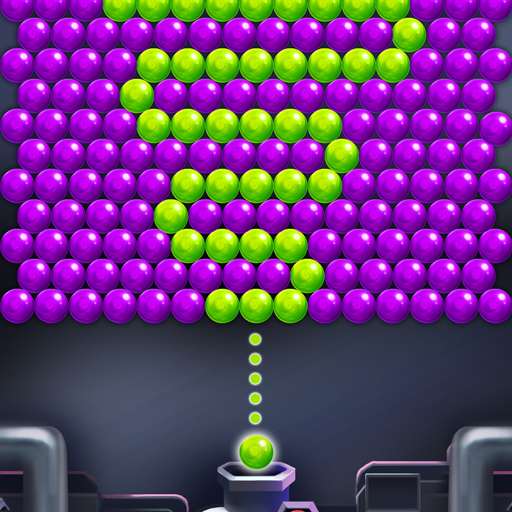
Power Pop Bubbles
Gioca su PC con BlueStacks: la piattaforma di gioco Android, considerata affidabile da oltre 500 milioni di giocatori.
Pagina modificata il: 1 ago 2023
Play Power Pop Bubbles on PC or Mac
Play Power Pop Bubbles on your computer to take your puzzle-solving challenges to a whole new level. While bubble shooter games are known to be fun and brilliantly colored, they are also amazing ways to exercise your mind by challenging you to solve short puzzles using colored balls. Shoot your ball into the puzzle and match colors to start popping your way to success. Discover and use a number of power-ups and boosters to help when you get stuck and enjoy amazing new effects for bubble shooters. Play Power Pop Bubbles on Mac and PC to make your way through thousands of challenging puzzles and give your mind a real workout anytime you want.
Gioca Power Pop Bubbles su PC. È facile iniziare.
-
Scarica e installa BlueStacks sul tuo PC
-
Completa l'accesso a Google per accedere al Play Store o eseguilo in un secondo momento
-
Cerca Power Pop Bubbles nella barra di ricerca nell'angolo in alto a destra
-
Fai clic per installare Power Pop Bubbles dai risultati della ricerca
-
Completa l'accesso a Google (se hai saltato il passaggio 2) per installare Power Pop Bubbles
-
Fai clic sull'icona Power Pop Bubbles nella schermata principale per iniziare a giocare