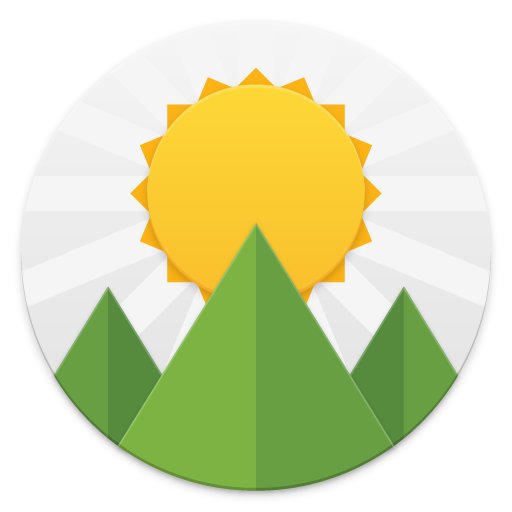Articon (Preview) - Icon Pack
Spiele auf dem PC mit BlueStacks - der Android-Gaming-Plattform, der über 500 Millionen Spieler vertrauen.
Seite geändert am: 14. November 2018
Play Articon (Preview) - Icon Pack on PC
Free Version Features:
- Over 2400 themed icons.
- 8 Cloud Wallpapers.
- Many alternatives icons to fit your desired style.
- Muzei support.
- Dynamic Calendar support Google, Samsung, Boxer, Asus, Sunrise and every stock calendar. More in the future.
- Multi launcher support.
- Icon request tool (Icons Requested will be added to the paid version of Articon)
Paid Version Features:
- Over 2000+ themed icons and growing.
- 12 Cloud Wallpapers.
- Many alternatives icons to fit your desired style.
- Muzei support.
- Dynamic Calendar support Google, Samsung, Boxer, Asus, Sunrise and every stock calendar. More in the future.
- Multi launcher support.
- 15+ New individual apps themed + Alternatives (if requested) in every next update.
- Icon request tool and Premium requests.
Recommendations
- Use the wallpapers provided in the app. Not any wallpaper would look nice or match this icons. For any suggestions email me.
- Icons size 130% or more.
- Don't use black or very dark wallpapers because it will hide the 3D-ish (Shadow) effect, therefore the icons won't look as beautiful.
Fast support
Instead of rating the app poorly why not send me an email complaining about what icons does not fit well and can be done better. I will listen and answer as fast as i can and implement the changes for the next update. I hope you enjoy this icons.
For any other issues just email or circle me on Google Plus.
Spiele Articon (Preview) - Icon Pack auf dem PC. Der Einstieg ist einfach.
-
Lade BlueStacks herunter und installiere es auf deinem PC
-
Schließe die Google-Anmeldung ab, um auf den Play Store zuzugreifen, oder mache es später
-
Suche in der Suchleiste oben rechts nach Articon (Preview) - Icon Pack
-
Klicke hier, um Articon (Preview) - Icon Pack aus den Suchergebnissen zu installieren
-
Schließe die Google-Anmeldung ab (wenn du Schritt 2 übersprungen hast), um Articon (Preview) - Icon Pack zu installieren.
-
Klicke auf dem Startbildschirm auf das Articon (Preview) - Icon Pack Symbol, um mit dem Spielen zu beginnen