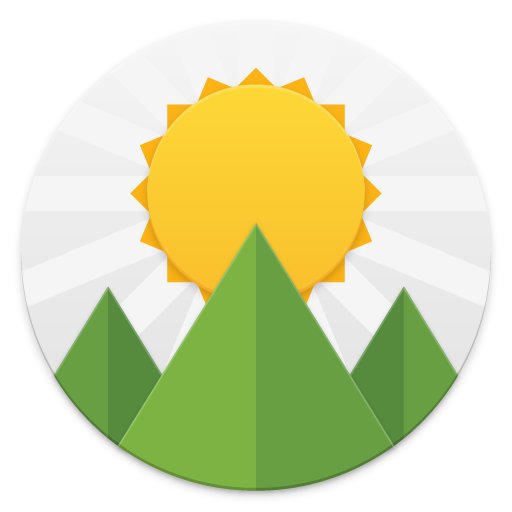Articon - Icon Pack (Preview)
Juega en PC con BlueStacks: la plataforma de juegos Android, en la que confían más de 500 millones de jugadores.
Página modificada el: 14 de noviembre de 2018
Play Articon (Preview) - Icon Pack on PC
Free Version Features:
- Over 2400 themed icons.
- 8 Cloud Wallpapers.
- Many alternatives icons to fit your desired style.
- Muzei support.
- Dynamic Calendar support Google, Samsung, Boxer, Asus, Sunrise and every stock calendar. More in the future.
- Multi launcher support.
- Icon request tool (Icons Requested will be added to the paid version of Articon)
Paid Version Features:
- Over 2000+ themed icons and growing.
- 12 Cloud Wallpapers.
- Many alternatives icons to fit your desired style.
- Muzei support.
- Dynamic Calendar support Google, Samsung, Boxer, Asus, Sunrise and every stock calendar. More in the future.
- Multi launcher support.
- 15+ New individual apps themed + Alternatives (if requested) in every next update.
- Icon request tool and Premium requests.
Recommendations
- Use the wallpapers provided in the app. Not any wallpaper would look nice or match this icons. For any suggestions email me.
- Icons size 130% or more.
- Don't use black or very dark wallpapers because it will hide the 3D-ish (Shadow) effect, therefore the icons won't look as beautiful.
Fast support
Instead of rating the app poorly why not send me an email complaining about what icons does not fit well and can be done better. I will listen and answer as fast as i can and implement the changes for the next update. I hope you enjoy this icons.
For any other issues just email or circle me on Google Plus.
Juega Articon - Icon Pack (Preview) en la PC. Es fácil comenzar.
-
Descargue e instale BlueStacks en su PC
-
Complete el inicio de sesión de Google para acceder a Play Store, o hágalo más tarde
-
Busque Articon - Icon Pack (Preview) en la barra de búsqueda en la esquina superior derecha
-
Haga clic para instalar Articon - Icon Pack (Preview) desde los resultados de búsqueda
-
Complete el inicio de sesión de Google (si omitió el paso 2) para instalar Articon - Icon Pack (Preview)
-
Haz clic en el ícono Articon - Icon Pack (Preview) en la pantalla de inicio para comenzar a jugar