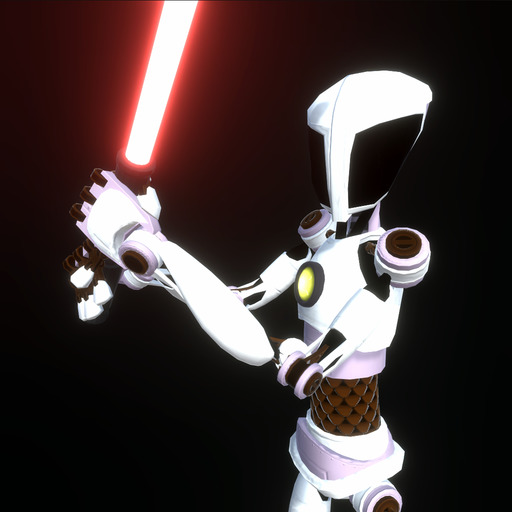Subway Connect: Idle Metro Map
Graj na PC z BlueStacks – Platforma gamingowa Android, która uzyskała zaufanie ponad 500 milionów graczy!
Strona zmodyfikowana w dniu: 29 gru 2023
Play Subway Connect: Idle Metro Map on PC
Construct railway connections between stations, unveiling uncharted territories, upgrading stations for increased efficiency, employing more trains to generate higher revenue, and intricately linking all stations on the miniature metro map.
Establish connections between stations to unlock new areas, upgrade existing stations, and utilize multiple trains to maximize profits. Strategic planning and optimization of your railway network are paramount to connecting all the stations on the map seamlessly. Prepare to link the nodes and immerse yourself in the intriguing universe of Idle Metro Connect!
As you uncover new regions, you'll amass additional wealth, enabling you to further enhance your metro system.
What awaits you:
• Fascinating gameplay
• Improvement of trains & stations
• Excellent graphics & music
Engage in intense competition with other tycoons and become the ultimate railway king!
Zagraj w Subway Connect: Idle Metro Map na PC. To takie proste.
-
Pobierz i zainstaluj BlueStacks na PC
-
Zakończ pomyślnie ustawienie Google, aby otrzymać dostęp do sklepu Play, albo zrób to później.
-
Wyszukaj Subway Connect: Idle Metro Map w pasku wyszukiwania w prawym górnym rogu.
-
Kliknij, aby zainstalować Subway Connect: Idle Metro Map z wyników wyszukiwania
-
Ukończ pomyślnie rejestrację Google (jeśli krok 2 został pominięty) aby zainstalować Subway Connect: Idle Metro Map
-
Klinij w ikonę Subway Connect: Idle Metro Map na ekranie startowym, aby zacząć grę