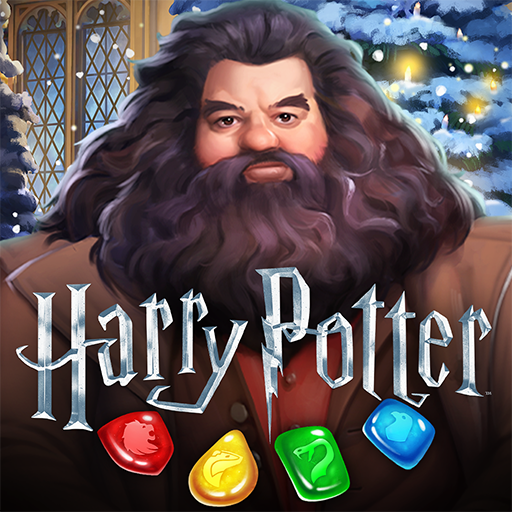Daily Torah Portion
Play on PC with BlueStacks – the Android Gaming Platform, trusted by 500M+ gamers.
Page Modified on: August 6, 2020
Play Daily Torah Portion on PC
God's Word is in you!
These Daily Torah portion readings, according to the Hebrew calendar, will help you in your study of scripture, to better gain understanding of how God wants to meet you past, present, and future. This daily progressive study will bring you into a deeper place of personal growth … further making you aware you are His living love letter bringing hope and light to a broken world. The Holy Spirit will lead you to places that only He can take you in your walk with God.
Play Daily Torah Portion on PC. It’s easy to get started.
-
Download and install BlueStacks on your PC
-
Complete Google sign-in to access the Play Store, or do it later
-
Look for Daily Torah Portion in the search bar at the top right corner
-
Click to install Daily Torah Portion from the search results
-
Complete Google sign-in (if you skipped step 2) to install Daily Torah Portion
-
Click the Daily Torah Portion icon on the home screen to start playing