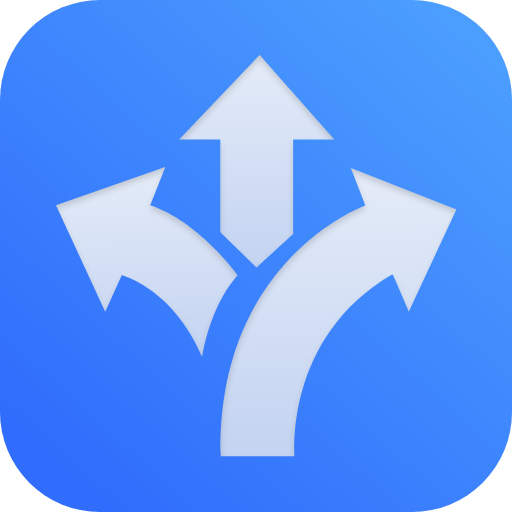BursaKwt
Play on PC with BlueStacks – the Android Gaming Platform, trusted by 500M+ gamers.
Page Modified on: July 10, 2019
Play BursaKwt on PC
يمكن للسائح الاعتماد عليه في معرفة أفضل :
▪الفنادق
▪المطاعم والكافيهات
▪الحدائق والمنتزهات
▪المجمعات التجارية
▪الاسواق الشعبية والبازارات
بالإضافة إلى المستشفيات والصيدليات ومعرفة الطقس وأوقات الصلاة وأسعار العملات .
كما يوفر له عدة جداول سياحية لعدة أماكن مختارة بعناية ليستمتع فيها بسفرته .
كما يوفر له أهم المعلومات التي تحتاجها كاستخراج الفيزا وتملك العقار والانترنت وخطوط الاتصال وأبرز المفردات في اللغة التركية .
كما يوفر التطبيق امكانية عرض العقار في تركيا للبيع أو للتأجير وامكانية شراء عقار او تأجيره والتواصل مع مالك العقار مباشرة للتفاوض.
نعدكم بالمزيد وكما عودناكم سنكون أقرب .
BursaKuwis a free tourist application that provides tourists with the best options and tips they need in Turkey, Kuwait .. and soon other countries
A tourist can rely on him to know better:
▪ Hotels hotels
▪ Restaurants and cafés
▪ The gardens and parks
▪ Commercial complexes
▪ Popular markets and bazaars
Hospitals, pharmacies, weather, prayer times and currency rates.
It also provides several tour schedules for several carefully selected places to enjoy its travel.
It also provides him with the most important information needed to extract the visa and owns the real estate and the Internet and communication lines and the most prominent vocabulary in the Turkish language.
The application also provides the possibility to offer the property in Turkey for sale or lease and the possibility of buying or renting a property and communicate with the landlord directly to negotiate.
We promise you more and as we promise you we will be closer.
Play BursaKwt on PC. It’s easy to get started.
-
Download and install BlueStacks on your PC
-
Complete Google sign-in to access the Play Store, or do it later
-
Look for BursaKwt in the search bar at the top right corner
-
Click to install BursaKwt from the search results
-
Complete Google sign-in (if you skipped step 2) to install BursaKwt
-
Click the BursaKwt icon on the home screen to start playing