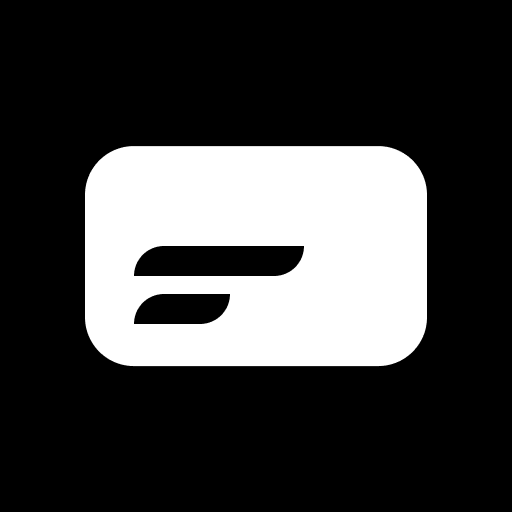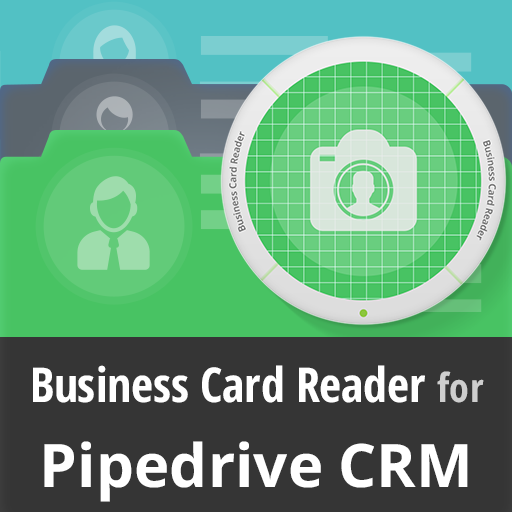Business Card Holder
Mainkan di PC dengan BlueStacks – platform Game-Game Android, dipercaya oleh lebih dari 500 juta gamer.
Halaman Dimodifikasi Aktif: 29 Februari 2020
Play Business Card Holder on PC
Add all your business cards in the app "Business Card Holder" just photograph them.
Sort by category, add tags, and find the right business card in seconds!
The two main features of the application:
1. Convenient storage cards
2. Quickly find the necessary business card
Attention! The free version has a limit on the number of saved business cards (20 pcs).
What the application have :
- Two sections: Work and Personal business card
- Voice Search
- Search by name, by company, title and address
- Filter by categories and tags
- Support for double-sided business cards
- Send cards to colleagues and friends
- The call from the application (only by numbers that you have added yourself)
- Add to contacts option
Additional features :
- Text recognition from the business card
- Two fields for phone numbers
- E-mail box - sending a letter to the specified address
- Web-site field - go to website
- The address field - to open the map with the specified location
- Fields for Company and Title
- Serch by company, title and address.
If you find a bug, or want to suggest a new feature, or you just need some information,
please email me: businesscardholder.app@gmail.com
Mainkan Business Card Holder di PC Mudah saja memulainya.
-
Unduh dan pasang BlueStacks di PC kamu
-
Selesaikan proses masuk Google untuk mengakses Playstore atau lakukan nanti
-
Cari Business Card Holder di bilah pencarian di pojok kanan atas
-
Klik untuk menginstal Business Card Holder dari hasil pencarian
-
Selesaikan proses masuk Google (jika kamu melewati langkah 2) untuk menginstal Business Card Holder
-
Klik ikon Business Card Holder di layar home untuk membuka gamenya