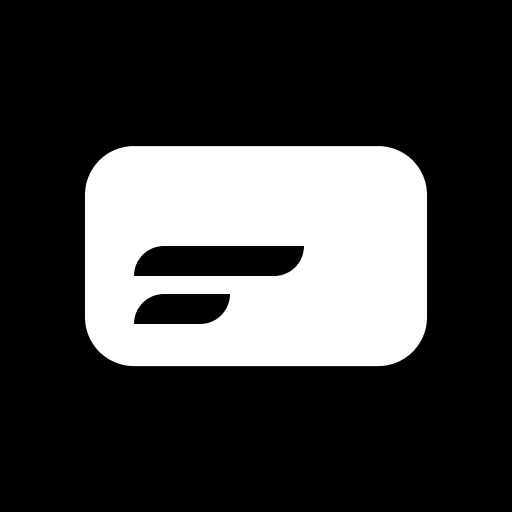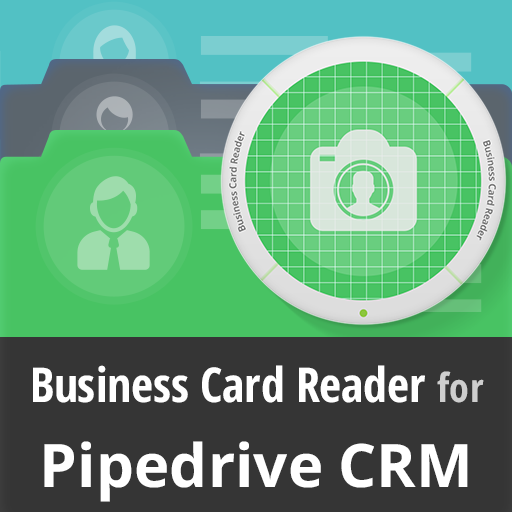このページには広告が含まれます

Business Card Holder
ツール | andreyam
BlueStacksを使ってPCでプレイ - 5憶以上のユーザーが愛用している高機能Androidゲーミングプラットフォーム
Play Business Card Holder on PC
Accumulated a lot of business cards? Searching for a desired business card takes a long time?
Add all your business cards in the app "Business Card Holder" just photograph them.
Sort by category, add tags, and find the right business card in seconds!
The two main features of the application:
1. Convenient storage cards
2. Quickly find the necessary business card
Attention! The free version has a limit on the number of saved business cards (20 pcs).
What the application have :
- Two sections: Work and Personal business card
- Voice Search
- Search by name, by company, title and address
- Filter by categories and tags
- Support for double-sided business cards
- Send cards to colleagues and friends
- The call from the application (only by numbers that you have added yourself)
- Add to contacts option
Additional features :
- Text recognition from the business card
- Two fields for phone numbers
- E-mail box - sending a letter to the specified address
- Web-site field - go to website
- The address field - to open the map with the specified location
- Fields for Company and Title
- Serch by company, title and address.
If you find a bug, or want to suggest a new feature, or you just need some information,
please email me: businesscardholder.app@gmail.com
Add all your business cards in the app "Business Card Holder" just photograph them.
Sort by category, add tags, and find the right business card in seconds!
The two main features of the application:
1. Convenient storage cards
2. Quickly find the necessary business card
Attention! The free version has a limit on the number of saved business cards (20 pcs).
What the application have :
- Two sections: Work and Personal business card
- Voice Search
- Search by name, by company, title and address
- Filter by categories and tags
- Support for double-sided business cards
- Send cards to colleagues and friends
- The call from the application (only by numbers that you have added yourself)
- Add to contacts option
Additional features :
- Text recognition from the business card
- Two fields for phone numbers
- E-mail box - sending a letter to the specified address
- Web-site field - go to website
- The address field - to open the map with the specified location
- Fields for Company and Title
- Serch by company, title and address.
If you find a bug, or want to suggest a new feature, or you just need some information,
please email me: businesscardholder.app@gmail.com
Business Card HolderをPCでプレイ
-
BlueStacksをダウンロードしてPCにインストールします。
-
GoogleにサインインしてGoogle Play ストアにアクセスします。(こちらの操作は後で行っても問題ありません)
-
右上の検索バーにBusiness Card Holderを入力して検索します。
-
クリックして検索結果からBusiness Card Holderをインストールします。
-
Googleサインインを完了してBusiness Card Holderをインストールします。※手順2を飛ばしていた場合
-
ホーム画面にてBusiness Card Holderのアイコンをクリックしてアプリを起動します。