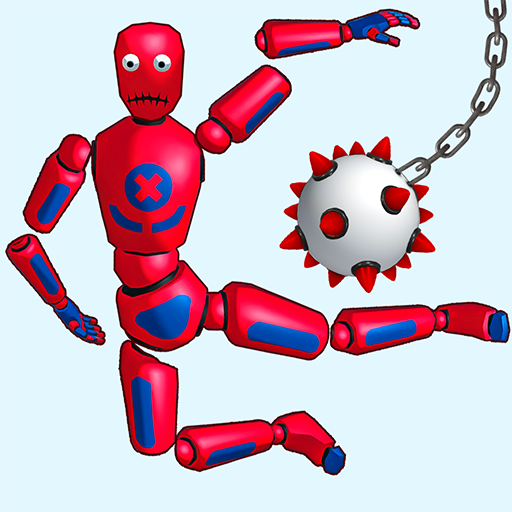City Coach Simulator Busspiel
Spiele auf dem PC mit BlueStacks - der Android-Gaming-Plattform, der über 500 Millionen Spieler vertrauen.
Seite geändert am: 08.06.2024
Play City Coach Simulator Bus Game on PC
In this Coach simulator, every detail is meticulously crafted for an authentic experience. From the bustling streets to the lively passengers.Driving a coach as you maneuver through traffic, adhere to traffic rules, and conquer challenging routes.
Key Features:
City environments: Explore vibrant streets, busy intersections, and diverse districts.
Varied missions: Take on a range of missions, from routine commutes to special challenges.
Lifelike controls: Experience intuitive controls that simulate the feel of driving a City coach.
Passenger interaction: Engage with virtual passengers, and ensure their comfort.
Stunning graphics: Immerse yourself in stunning visuals that bring the city to life.
Customization options: Personalize your coach with different colors and designs.
In City Coach Simulator Bus Game! start your journey towards becoming the City coach driver. 🌟🚦🏙️
Spiele City Coach Simulator Busspiel auf dem PC. Der Einstieg ist einfach.
-
Lade BlueStacks herunter und installiere es auf deinem PC
-
Schließe die Google-Anmeldung ab, um auf den Play Store zuzugreifen, oder mache es später
-
Suche in der Suchleiste oben rechts nach City Coach Simulator Busspiel
-
Klicke hier, um City Coach Simulator Busspiel aus den Suchergebnissen zu installieren
-
Schließe die Google-Anmeldung ab (wenn du Schritt 2 übersprungen hast), um City Coach Simulator Busspiel zu installieren.
-
Klicke auf dem Startbildschirm auf das City Coach Simulator Busspiel Symbol, um mit dem Spielen zu beginnen