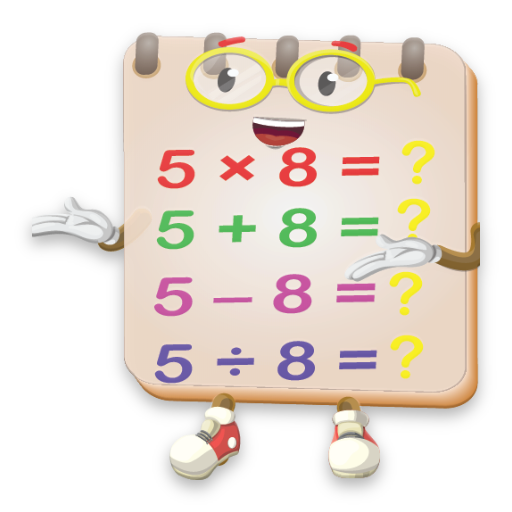Space Math Matching Games. Math qiuz
Play on PC with BlueStacks – the Android Gaming Platform, trusted by 500M+ gamers.
Page Modified on: September 6, 2019
Play Space Math Matching Games. Math qiuz on PC
Travel between galaxies, discover new planetary systems, explore 200+ planets and even meet aliens by playing mathematics puzzle games. Land your spaceship on unknown planets to get resources for new planetary missions. But you should fight for these resources. Each planet challenges you with memory cards kids with tasks on addition and subtraction, multiplication and division. Solve math quiz games to collect stars that are necessary to reach new galaxies.
Explore two galaxies – the Galaxy of Light and the Dark Universe. The Galaxy of Light is a perfect training ground to learn math for kids. Just match math tasks and answers. But the Dark Universe is quite a tricky place. You’ll need all your attention and speed. Try to remember as many tasks as possible before cards flip.
The rules of these math games with levels are simple: match pairs quickly and avoid giving incorrect answers to get more stars! You’ll need these stars to travel between Planetary Systems. The more stars you collect the more Planetary Systems you’ll be able to visit.
Features of these math puzzle games which help you increase your brain power:
- Learn basic math operations: multiplication, division, addition and subtraction
- Challenge yourself in two difficulty modes of educational math games for 10 year olds: easy (the Galaxy of Light) and hard (the Dark Universe)
- Play arithmetic games in two galaxies with math brain games on 35 Planetary Systems and 200+ planets to explore
- Solve various math equations with math quizzes
- The difficulty level adjusts your progress which means that this math quizzes and tests for all grades
- Great learning assistant for children to learn addition, division, multiplication quiz and subtraction
- Fun arithmetic practice and math training for adults to test their knowledge of arithmetic in math trivia
Play Space Math Matching Games. Math qiuz on PC. It’s easy to get started.
-
Download and install BlueStacks on your PC
-
Complete Google sign-in to access the Play Store, or do it later
-
Look for Space Math Matching Games. Math qiuz in the search bar at the top right corner
-
Click to install Space Math Matching Games. Math qiuz from the search results
-
Complete Google sign-in (if you skipped step 2) to install Space Math Matching Games. Math qiuz
-
Click the Space Math Matching Games. Math qiuz icon on the home screen to start playing