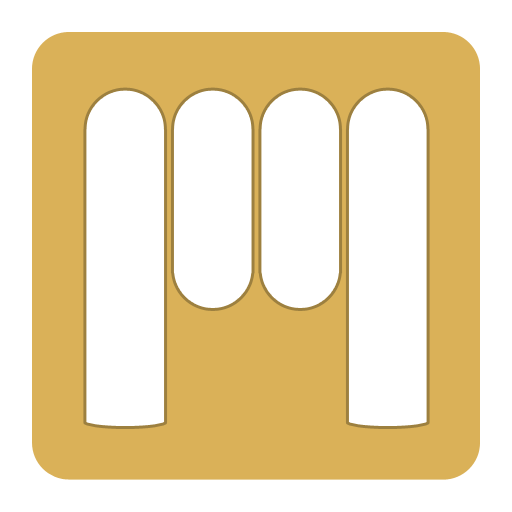![Vape Tools Box [for true Geeks]](https://cdn-icon.bluestacks.com/lh3/6Hci2biuPBzw18WVKFb50sQUSbC_8Jp0cJt6ns3UBbMf7QOOCcou30OHTX9h1_KHUAdw)
Vape Tools Box [for true Geeks]
Play on PC with BlueStacks – the Android Gaming Platform, trusted by 500M+ gamers.
Page Modified on: November 28, 2019
Play Vape Tools Box [for true Geeks] on PC
The application is a complete set for vapers preserving coils and e-liquid recipes. The set consists of five vape tools:
- Coil calculator (microcoil and clapton coil and other) help you build coil
- Simple power calculator
- e-liquid calculator
- e-liquid mixer
- Calculator battery life of esig
- Translation unit of measure
You can save your data in Vape Tools Box Cloud.
Widget for people who quit smoking and start vaping
Features of the coil calculator for ecig vaping:
- Opportunity SAVE COILS and load from your coil list
- Calculation optimal power for vaping
- Selection between Microcoil, Clapton, Fused Clapton and Spaced Clapton
- Materials helix 9
- Different number of coils
- Different number of wires in microcoil
- Determination of the optimal voltage to vaping
- The calculation coil resistance
- Calculation of surface power
- Calculation of the length of the wire
- Input voltage 1-20V
- Create and restore backup(on external storage)
Possibilities of calculation liquid:
- The ability to SAVE RECIPES and load from the list
- Liquid nicotine and without nicotine e-liquid
- The ratio of pg / vg / ad
- The exact calculation flavoring for esig
Calculation of battery life of esig:
- mechmod
- ego
- variwatt
- varivolt
Translation units:
- Awg <-> mm (inch)
Backup:
- Save and load recipes and coils
What is the news:
1.0.1
- Small changes in the interface of coil calculator
1.0.2
- Added widget
1.0.3
- Added fused clapton coil!
- Increased accuracy of calculations
1.1.0
- Added calculation optimal voltage and power
1.2.0
- Added simple power calculator
- Smal changes in interface
- Bugfix
1.3.0
- can be calculated for any number of aromatic
- indication of the number of flavors Percentage
1.3.3
- twisted coil
1.3.4
- length of coil
1.4.0
- added backup
1.4.1
- fixed bugs
2.1.0
- calculation of Spaced Clapton
- name of flavoring
- flavoring in drops
Play Vape Tools Box [for true Geeks] on PC. It’s easy to get started.
-
Download and install BlueStacks on your PC
-
Complete Google sign-in to access the Play Store, or do it later
-
Look for Vape Tools Box [for true Geeks] in the search bar at the top right corner
-
Click to install Vape Tools Box [for true Geeks] from the search results
-
Complete Google sign-in (if you skipped step 2) to install Vape Tools Box [for true Geeks]
-
Click the Vape Tools Box [for true Geeks] icon on the home screen to start playing