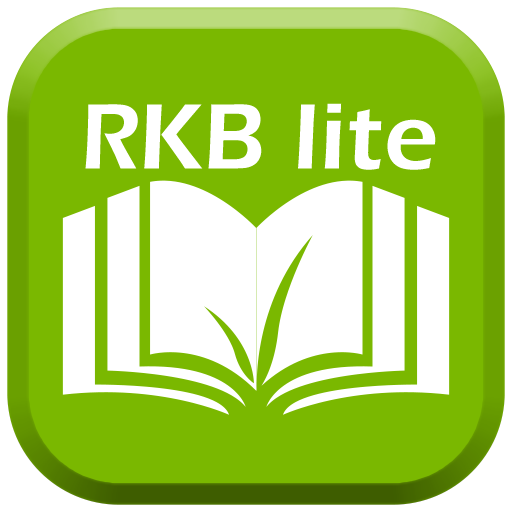Франдеса
العب على الكمبيوتر الشخصي مع BlueStacks - نظام أندرويد للألعاب ، موثوق به من قبل أكثر من 500 مليون لاعب.
تم تعديل الصفحة في: 8 ديسمبر 2019
Play Frandesa on PC
Protect the land and protect your harvest with products of «FRANDESA» LTD, as well as with the magical power of the Belarusian ornaments on your smartphone!!!
In our application:
• The necessary information about the Company's preparations always «at hand»
• Works offline
• Convenient search of pesticides by categories, crop or malicious objects
• Protection systems of basic crops
• Contacts of official distributors of «FRANDESA» LTD and fast communication with them
• Contact information of «FRANDESA» LTD in Ukraine, Belarus and Russia
• The latest news from the Company «FRANDESA» LTD
• Notifications of promotions and events of the Company
• Possibility to get acquainted with Belarusian ornaments and reveal the secrets of their magical meaning
The Company «FRANDESA» LTD is a recognized leader in the Belarusian market for the development, production and sale of chemical plant protection products. The Сompany registered and produces more than 40 preparations, including herbicides, fungicides, disinfectants, insecticides, growth regulator about 20 preparations constantly under development.
The active substances of our preparations 2,4-D acids 2-ethylhexyl ether, azoxystrobin, amidosulfuron, acetamiprid, glyphosate, deltamethrin, desmedipham, difenoconazole, difluchenicane, isoproturon, imidacloprid, carbendazim, quimmerac, kresoxim methyl, mesotrione, mepiquat chloride, metazachlor, metamitron, mefenpyr-diethyl/antidote, nicosulfuron, propiconazole, prochloraz, rimsulfuron, s-metolachlor, tebuconazole, terbutylazine, thiacloprid, thiophanate-methyl, tifensulfuron-methyl, triadimenol, triadimefon, triticonazole, fenmedifam, fenoxaprop-p-ethyl, florasulam, fluazinam, hizalofop-p-tefuril, cyproconazole, epoxiconazole, etefon, etofumezat have high penetrability and speed of exposure to the harmful object.
العب Франдеса على جهاز الكمبيوتر. من السهل البدء.
-
قم بتنزيل BlueStacks وتثبيته على جهاز الكمبيوتر الخاص بك
-
أكمل تسجيل الدخول إلى Google للوصول إلى متجر Play ، أو قم بذلك لاحقًا
-
ابحث عن Франдеса في شريط البحث أعلى الزاوية اليمنى
-
انقر لتثبيت Франдеса من نتائج البحث
-
أكمل تسجيل الدخول إلى Google (إذا تخطيت الخطوة 2) لتثبيت Франдеса
-
انقر على أيقونة Франдеса على الشاشة الرئيسية لبدء اللعب