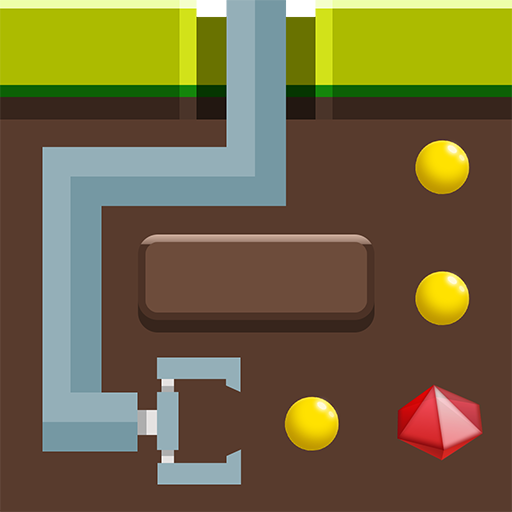Lyfoes
Juega en PC con BlueStacks: la plataforma de juegos Android, en la que confían más de 500 millones de jugadores.
Página modificada el: 1 de febrero de 2019
Play Lyfoes on PC
- Free version contains hints for first 50 levels only.
- Paid version includes hints for all levels, including levels higher than 50.
- Paid version is ads-free.
Notes: The game progress can be transferred between free and paid versions. To transfer the progress, it's necessary to login into Games Services from the main menu.
==============================
Lyfoes are funny creatures who were recovered from a local science lab. Each family lives inside their own beaker home and watch with curious interest, peering out at the wonders of the world around; until one evening, when a laboratory scientist’s nephew made his way inside and shuffled all the Lyfoes into random beakers. These little creatures have become super nervous without their relatives and need your help getting them back together.
Complete all levels with the maximum number of stars and share your achievements on social networks!
Puzzle solitaire game for all ages.
Rules:
- Collect all the funny creatures of the same color into own beaker.
- Simply drag Lyfoes from one beaker to another.
- An individual Lyfo can be dropped onto another creature of the same color or into an empty beaker.
Features:
- It is a logical puzzle game suitable for all ages. The game has four difficulty levels: from 'Baby' (for children 4+) to 'Hard' (for children up to 68 years).
- Leadersboards and achievements (with google+ account attached).
- All levels are guaranteed to have solutions.
- If a player gets to an impasse, the game hints about the problem and suggests to roll back to the last solvable state.
Juega Lyfoes en la PC. Es fácil comenzar.
-
Descargue e instale BlueStacks en su PC
-
Complete el inicio de sesión de Google para acceder a Play Store, o hágalo más tarde
-
Busque Lyfoes en la barra de búsqueda en la esquina superior derecha
-
Haga clic para instalar Lyfoes desde los resultados de búsqueda
-
Complete el inicio de sesión de Google (si omitió el paso 2) para instalar Lyfoes
-
Haz clic en el ícono Lyfoes en la pantalla de inicio para comenzar a jugar