
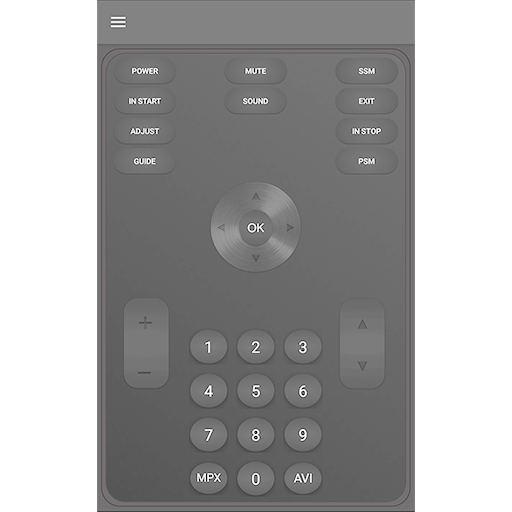
Lg Service Remote Control
Spiele auf dem PC mit BlueStacks - der Android-Gaming-Plattform, der über 500 Millionen Spieler vertrauen.
Seite geändert am: 26. August 2018
Play Lg Service Remote Control on PC
LG Service Remote Control will help to change region for LG TV and LG Smart TV.
With this LG Service Remote you should have any of Service Menu LG.
So, with you can:
- Change region LG smart TV (smarthub)
- Install application from different smarthub
- Change many different options.
Application should save you time and money. It work like hardware LG Service Remote Control.
Application work with internal infrared adapter.
Application description you could see on support pages or from application screen Info.
If you have some questions you can send email to support email.
If you have preposition - welcome to email too :)
Spiele Lg Service Remote Control auf dem PC. Der Einstieg ist einfach.
-
Lade BlueStacks herunter und installiere es auf deinem PC
-
Schließe die Google-Anmeldung ab, um auf den Play Store zuzugreifen, oder mache es später
-
Suche in der Suchleiste oben rechts nach Lg Service Remote Control
-
Klicke hier, um Lg Service Remote Control aus den Suchergebnissen zu installieren
-
Schließe die Google-Anmeldung ab (wenn du Schritt 2 übersprungen hast), um Lg Service Remote Control zu installieren.
-
Klicke auf dem Startbildschirm auf das Lg Service Remote Control Symbol, um mit dem Spielen zu beginnen



