
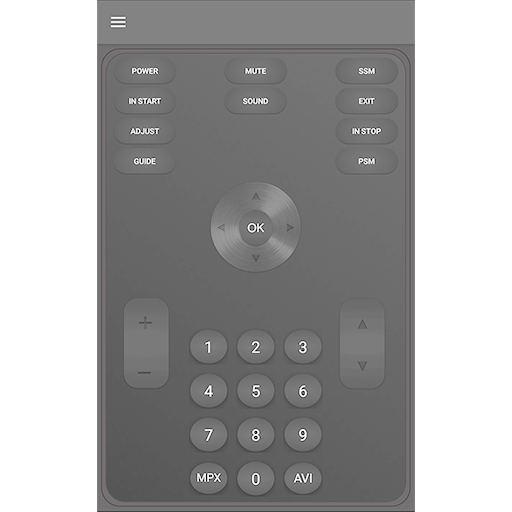
Lg Service Remote Control
Gioca su PC con BlueStacks: la piattaforma di gioco Android, considerata affidabile da oltre 500 milioni di giocatori.
Pagina modificata il: 26 agosto 2018
Play Lg Service Remote Control on PC
LG Service Remote Control will help to change region for LG TV and LG Smart TV.
With this LG Service Remote you should have any of Service Menu LG.
So, with you can:
- Change region LG smart TV (smarthub)
- Install application from different smarthub
- Change many different options.
Application should save you time and money. It work like hardware LG Service Remote Control.
Application work with internal infrared adapter.
Application description you could see on support pages or from application screen Info.
If you have some questions you can send email to support email.
If you have preposition - welcome to email too :)
Gioca Lg Service Remote Control su PC. È facile iniziare.
-
Scarica e installa BlueStacks sul tuo PC
-
Completa l'accesso a Google per accedere al Play Store o eseguilo in un secondo momento
-
Cerca Lg Service Remote Control nella barra di ricerca nell'angolo in alto a destra
-
Fai clic per installare Lg Service Remote Control dai risultati della ricerca
-
Completa l'accesso a Google (se hai saltato il passaggio 2) per installare Lg Service Remote Control
-
Fai clic sull'icona Lg Service Remote Control nella schermata principale per iniziare a giocare



