
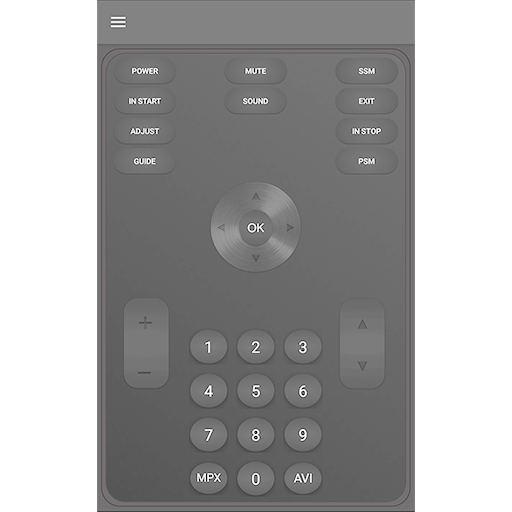
Lg Service Remote Control
Chơi trên PC với BlueStacks - Nền tảng chơi game Android, được hơn 500 triệu game thủ tin tưởng.
Trang đã được sửa đổi vào: 26 tháng 8, 2018
Play Lg Service Remote Control on PC
LG Service Remote Control will help to change region for LG TV and LG Smart TV.
With this LG Service Remote you should have any of Service Menu LG.
So, with you can:
- Change region LG smart TV (smarthub)
- Install application from different smarthub
- Change many different options.
Application should save you time and money. It work like hardware LG Service Remote Control.
Application work with internal infrared adapter.
Application description you could see on support pages or from application screen Info.
If you have some questions you can send email to support email.
If you have preposition - welcome to email too :)
Chơi Lg Service Remote Control trên PC. Rất dễ để bắt đầu
-
Tải và cài đặt BlueStacks trên máy của bạn
-
Hoàn tất đăng nhập vào Google để đến PlayStore, hoặc thực hiện sau
-
Tìm Lg Service Remote Control trên thanh tìm kiếm ở góc phải màn hình
-
Nhấn vào để cài đặt Lg Service Remote Control trong danh sách kết quả tìm kiếm
-
Hoàn tất đăng nhập Google (nếu bạn chưa làm bước 2) để cài đặt Lg Service Remote Control
-
Nhấn vào icon Lg Service Remote Control tại màn hình chính để bắt đầu chơi



