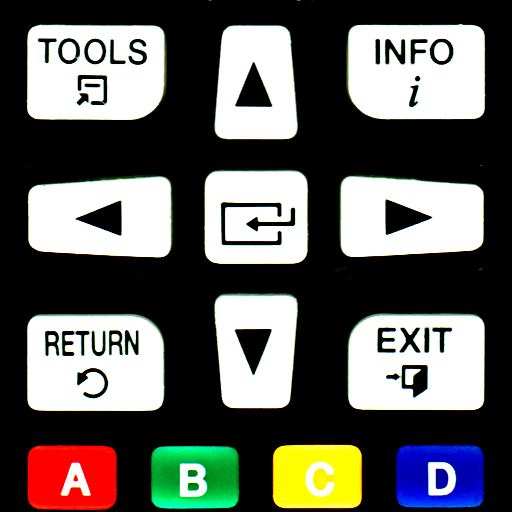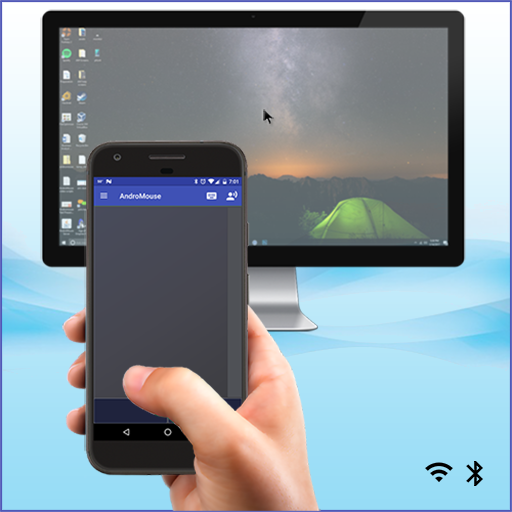SmartTv Service Remote Control
العب على الكمبيوتر الشخصي مع BlueStacks - نظام أندرويد للألعاب ، موثوق به من قبل أكثر من 500 مليون لاعب.
تم تعديل الصفحة في: 8 أكتوبر 2016
Play SmartTv Service Remote Control on PC
The program will help
- Change the TV region;
- Change location;
- Make the necessary settings
This version is suitable for your Samsung TV and completely replaces the service remote control.
Current version requires IR "blaster".
Jobs available on phones with android 4.2 and above.
Be careful when working with the settings, illiterate use of may damage the TV !
Description of the program can be found on the project website.
The program completely replaces and complements the service remote control , you have to use it correctly.
By downloading, you save money on the purchase of the Service Remote Control
You can write to me for 2 days and I will refund your payment
On "rooted" and devices with custom firmware works are not guaranteed.
Ready application for ipad and iphone. You can to read it on the project website.
العب SmartTv Service Remote Control على جهاز الكمبيوتر. من السهل البدء.
-
قم بتنزيل BlueStacks وتثبيته على جهاز الكمبيوتر الخاص بك
-
أكمل تسجيل الدخول إلى Google للوصول إلى متجر Play ، أو قم بذلك لاحقًا
-
ابحث عن SmartTv Service Remote Control في شريط البحث أعلى الزاوية اليمنى
-
انقر لتثبيت SmartTv Service Remote Control من نتائج البحث
-
أكمل تسجيل الدخول إلى Google (إذا تخطيت الخطوة 2) لتثبيت SmartTv Service Remote Control
-
انقر على أيقونة SmartTv Service Remote Control على الشاشة الرئيسية لبدء اللعب