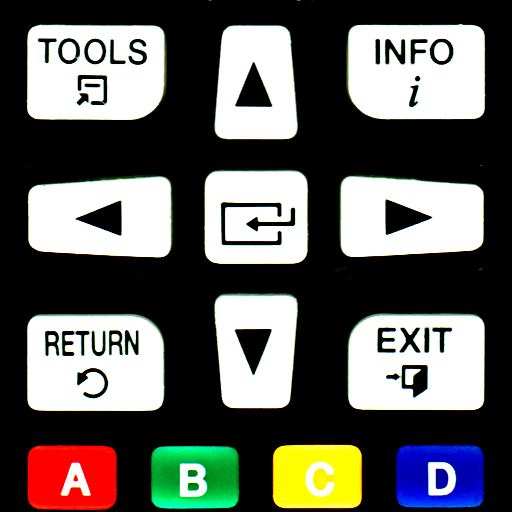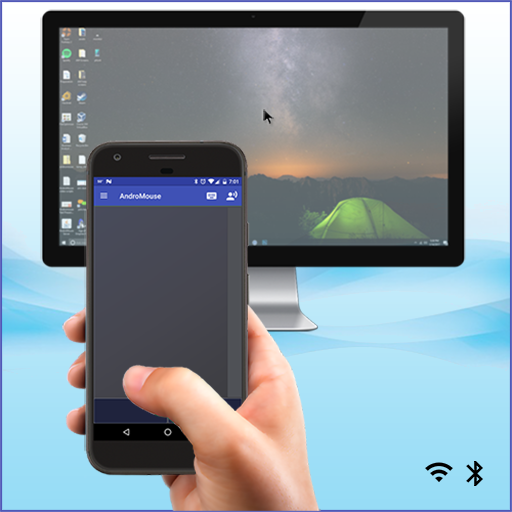SmartTv Service Remote Control
Spiele auf dem PC mit BlueStacks - der Android-Gaming-Plattform, der über 500 Millionen Spieler vertrauen.
Seite geändert am: 8. Oktober 2016
Play SmartTv Service Remote Control on PC
The program will help
- Change the TV region;
- Change location;
- Make the necessary settings
This version is suitable for your Samsung TV and completely replaces the service remote control.
Current version requires IR "blaster".
Jobs available on phones with android 4.2 and above.
Be careful when working with the settings, illiterate use of may damage the TV !
Description of the program can be found on the project website.
The program completely replaces and complements the service remote control , you have to use it correctly.
By downloading, you save money on the purchase of the Service Remote Control
You can write to me for 2 days and I will refund your payment
On "rooted" and devices with custom firmware works are not guaranteed.
Ready application for ipad and iphone. You can to read it on the project website.
Spiele SmartTv Service Remote Control auf dem PC. Der Einstieg ist einfach.
-
Lade BlueStacks herunter und installiere es auf deinem PC
-
Schließe die Google-Anmeldung ab, um auf den Play Store zuzugreifen, oder mache es später
-
Suche in der Suchleiste oben rechts nach SmartTv Service Remote Control
-
Klicke hier, um SmartTv Service Remote Control aus den Suchergebnissen zu installieren
-
Schließe die Google-Anmeldung ab (wenn du Schritt 2 übersprungen hast), um SmartTv Service Remote Control zu installieren.
-
Klicke auf dem Startbildschirm auf das SmartTv Service Remote Control Symbol, um mit dem Spielen zu beginnen