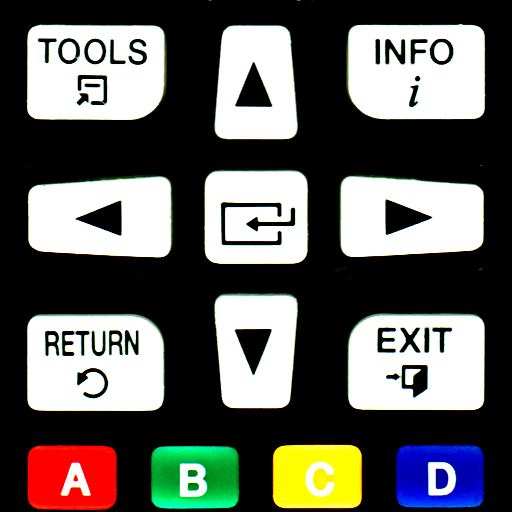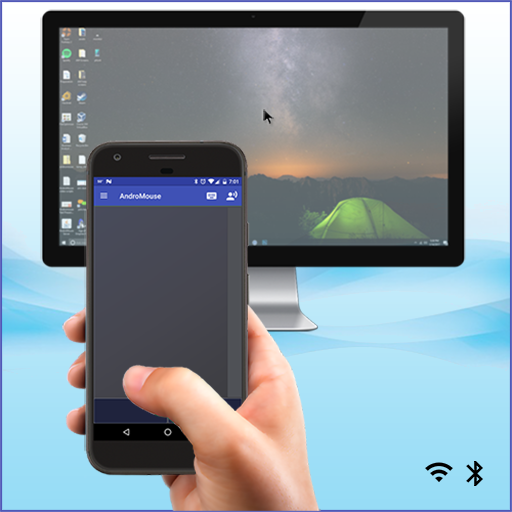SmartTv Service Remote Control
Gioca su PC con BlueStacks: la piattaforma di gioco Android, considerata affidabile da oltre 500 milioni di giocatori.
Pagina modificata il: 8 ottobre 2016
Play SmartTv Service Remote Control on PC
The program will help
- Change the TV region;
- Change location;
- Make the necessary settings
This version is suitable for your Samsung TV and completely replaces the service remote control.
Current version requires IR "blaster".
Jobs available on phones with android 4.2 and above.
Be careful when working with the settings, illiterate use of may damage the TV !
Description of the program can be found on the project website.
The program completely replaces and complements the service remote control , you have to use it correctly.
By downloading, you save money on the purchase of the Service Remote Control
You can write to me for 2 days and I will refund your payment
On "rooted" and devices with custom firmware works are not guaranteed.
Ready application for ipad and iphone. You can to read it on the project website.
Gioca SmartTv Service Remote Control su PC. È facile iniziare.
-
Scarica e installa BlueStacks sul tuo PC
-
Completa l'accesso a Google per accedere al Play Store o eseguilo in un secondo momento
-
Cerca SmartTv Service Remote Control nella barra di ricerca nell'angolo in alto a destra
-
Fai clic per installare SmartTv Service Remote Control dai risultati della ricerca
-
Completa l'accesso a Google (se hai saltato il passaggio 2) per installare SmartTv Service Remote Control
-
Fai clic sull'icona SmartTv Service Remote Control nella schermata principale per iniziare a giocare