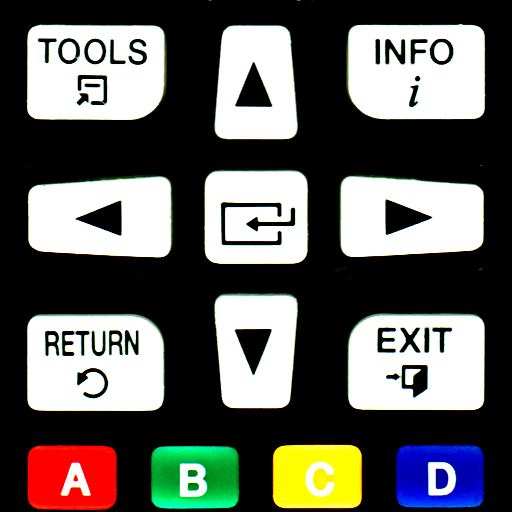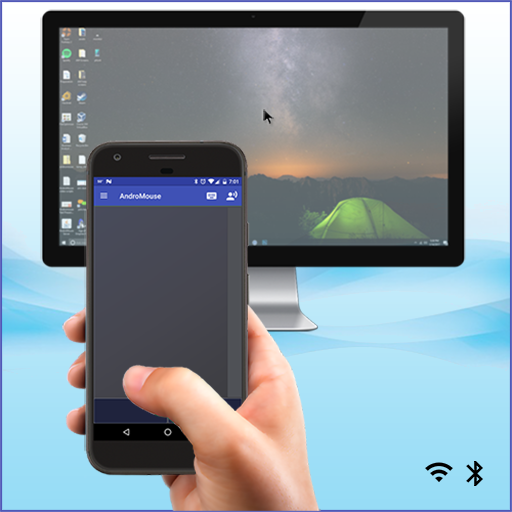SmartTv Service Remote Control
เล่นบน PC ผ่าน BlueStacks - Android Gaming Platform ที่ได้รับความไว้วางใจจากเกมเมอร์ 500 ล้านคนทั่วโลก
Page Modified on: 8 ตุลาคม 2559
Play SmartTv Service Remote Control on PC
The program will help
- Change the TV region;
- Change location;
- Make the necessary settings
This version is suitable for your Samsung TV and completely replaces the service remote control.
Current version requires IR "blaster".
Jobs available on phones with android 4.2 and above.
Be careful when working with the settings, illiterate use of may damage the TV !
Description of the program can be found on the project website.
The program completely replaces and complements the service remote control , you have to use it correctly.
By downloading, you save money on the purchase of the Service Remote Control
You can write to me for 2 days and I will refund your payment
On "rooted" and devices with custom firmware works are not guaranteed.
Ready application for ipad and iphone. You can to read it on the project website.
เล่น SmartTv Service Remote Control บน PC ได้ง่ายกว่า
-
ดาวน์โหลดและติดตั้ง BlueStacks บน PC ของคุณ
-
ลงชื่อเข้าใช้แอคเคาท์ Google เพื่อเข้าสู่ Play Store หรือทำในภายหลัง
-
ค้นหา SmartTv Service Remote Control ในช่องค้นหาด้านขวาบนของโปรแกรม
-
คลิกเพื่อติดตั้ง SmartTv Service Remote Control จากผลการค้นหา
-
ลงชื่อเข้าใช้บัญชี Google Account (หากยังไม่ได้ทำในขั้นที่ 2) เพื่อติดตั้ง SmartTv Service Remote Control
-
คลิกที่ไอคอน SmartTv Service Remote Control ในหน้าจอเพื่อเริ่มเล่น