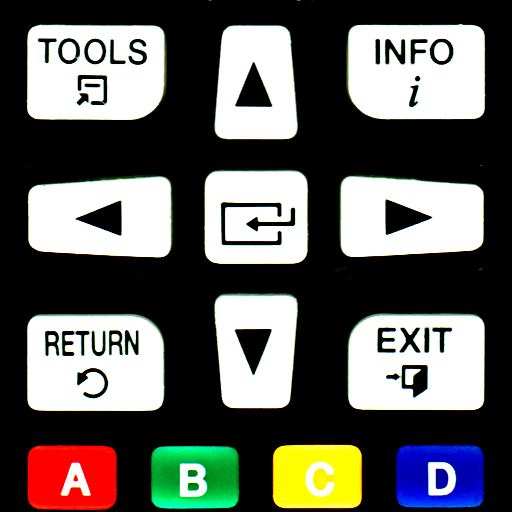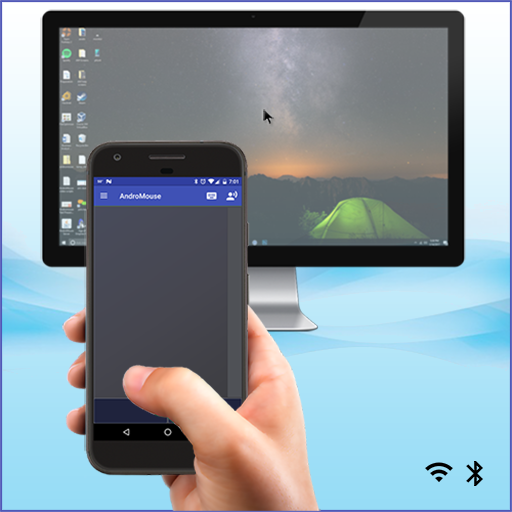SmartTv Service Remote Control
Chơi trên PC với BlueStacks - Nền tảng chơi game Android, được hơn 500 triệu game thủ tin tưởng.
Trang đã được sửa đổi vào: 8 tháng 10, 2016
Play SmartTv Service Remote Control on PC
The program will help
- Change the TV region;
- Change location;
- Make the necessary settings
This version is suitable for your Samsung TV and completely replaces the service remote control.
Current version requires IR "blaster".
Jobs available on phones with android 4.2 and above.
Be careful when working with the settings, illiterate use of may damage the TV !
Description of the program can be found on the project website.
The program completely replaces and complements the service remote control , you have to use it correctly.
By downloading, you save money on the purchase of the Service Remote Control
You can write to me for 2 days and I will refund your payment
On "rooted" and devices with custom firmware works are not guaranteed.
Ready application for ipad and iphone. You can to read it on the project website.
Chơi SmartTv Service Remote Control trên PC. Rất dễ để bắt đầu
-
Tải và cài đặt BlueStacks trên máy của bạn
-
Hoàn tất đăng nhập vào Google để đến PlayStore, hoặc thực hiện sau
-
Tìm SmartTv Service Remote Control trên thanh tìm kiếm ở góc phải màn hình
-
Nhấn vào để cài đặt SmartTv Service Remote Control trong danh sách kết quả tìm kiếm
-
Hoàn tất đăng nhập Google (nếu bạn chưa làm bước 2) để cài đặt SmartTv Service Remote Control
-
Nhấn vào icon SmartTv Service Remote Control tại màn hình chính để bắt đầu chơi