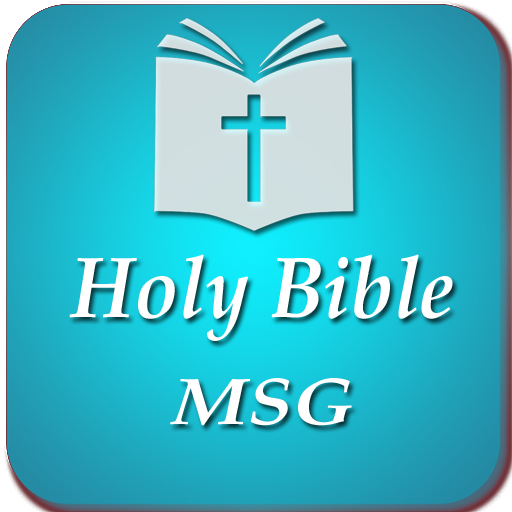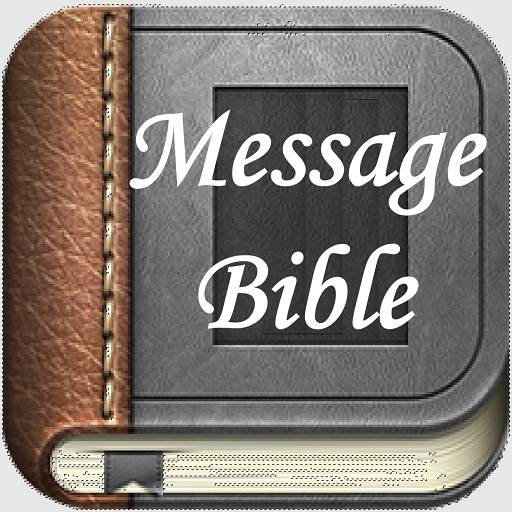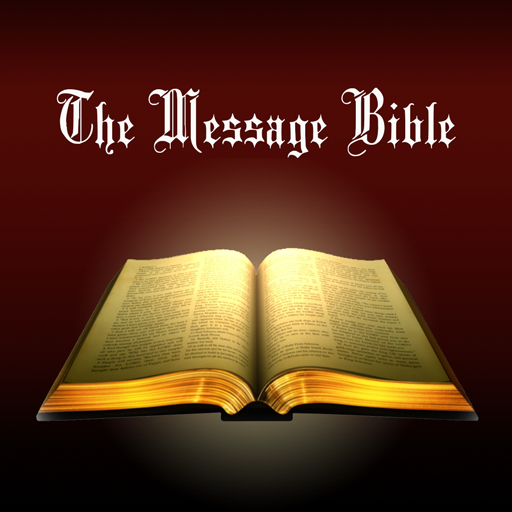
The Message Bible
Juega en PC con BlueStacks: la plataforma de juegos Android, en la que confían más de 500 millones de jugadores.
Página modificada el: 15 de julio de 2019
Play The Message Bible on PC
Language is always changing. When we hear something over and over again in the same way, we can become so familiar with it that the text loses its impact. The Message strives to help readers hear the living Word of God the Bible in a way that engages and intrigues us right where we are. The Message is designed to be read by contemporary people in the same way as the original koiné Greek and Hebrew manuscripts were savored by people thousands of years ago.
Some people like to read the Bible in Elizabethan English. Others want to read a version that gives a close word-for-word correspondence between the original languages and English. Eugene Peterson recognized that the original sentence structure is very different from that of contemporary English. He decided to strive for the spirit of the original manuscripts to express the rhythm of the voices, the flavor of the idiomatic expressions, the subtle connotations of meaning that are often lost in English translations.
The goal of The Message is to engage people in the reading process and help them understand what they read. This is not a study Bible, but rather "a reading Bible." The verse numbers, which are not in the original documents, have been left out to facilitate easy and enjoyable reading. The original books of the Bible were not written in formal language. The Message tries to recapture the Word in the words we use today.
Benefits of application:
- The application works without an internet connection (offline);
- Ability to search;
- Ability to increase / decrease the font;
- Ability to create an unlimited number of tabs to a particular verse, one of the books;
- If you are interested in the allocation of poems you can copy or send a message;
- Ability to scroll through the volume buttons.
Our team is not in place, and aims to expand its functional applications.
User guide:
Each menu item is a separate book, and each separate page in one of the books is the head.
Place the cursor instead of the chapter number and enter the chapter number. Thus, you will not have to scroll all the chapters, selecting interesting.
Juega The Message Bible en la PC. Es fácil comenzar.
-
Descargue e instale BlueStacks en su PC
-
Complete el inicio de sesión de Google para acceder a Play Store, o hágalo más tarde
-
Busque The Message Bible en la barra de búsqueda en la esquina superior derecha
-
Haga clic para instalar The Message Bible desde los resultados de búsqueda
-
Complete el inicio de sesión de Google (si omitió el paso 2) para instalar The Message Bible
-
Haz clic en el ícono The Message Bible en la pantalla de inicio para comenzar a jugar