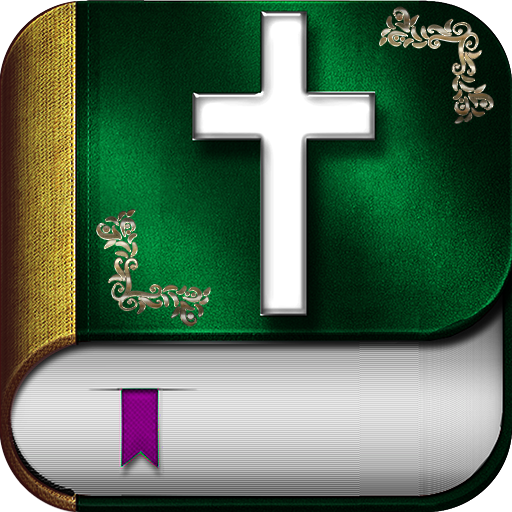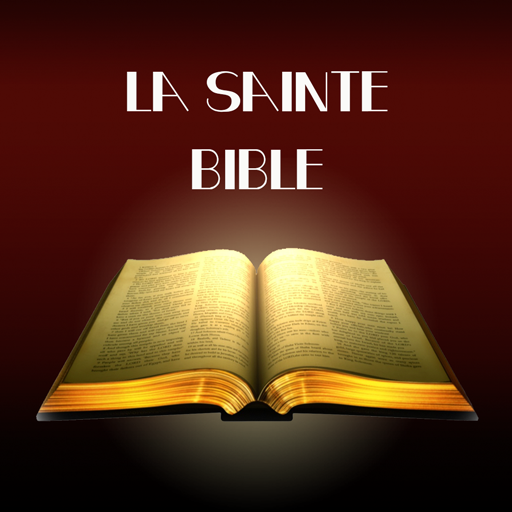
La Sainte Bible J.F. Ostervald
Jouez sur PC avec BlueStacks - la plate-forme de jeu Android, approuvée par + 500M de joueurs.
Page Modifiée le: 15 juillet 2019
Play Ostervald's French Bible on PC
Ostervald's French Bible, a revision of the French translation, in particular, was long well known and much valued in Britain.
Benefits of application:
- The application works without an internet connection (offline);
- Ability to search;
- Ability to increase / decrease the font;
- Ability to create an unlimited number of tabs to a particular verse, one of the books;
- If you are interested in the allocation of poems you can copy or send a message;
- Ability to scroll through the volume buttons.
Our team is not in place, and aims to expand its functional applications.
User guide:
Each menu item is a separate book, and each separate page in one of the books is the head.
Place the cursor instead of the chapter number and enter the chapter number. Thus, you will not have to scroll all the chapters, selecting interesting.
Jouez à La Sainte Bible J.F. Ostervald sur PC. C'est facile de commencer.
-
Téléchargez et installez BlueStacks sur votre PC
-
Connectez-vous à Google pour accéder au Play Store ou faites-le plus tard
-
Recherchez La Sainte Bible J.F. Ostervald dans la barre de recherche dans le coin supérieur droit
-
Cliquez pour installer La Sainte Bible J.F. Ostervald à partir des résultats de la recherche
-
Connectez-vous à Google (si vous avez ignoré l'étape 2) pour installer La Sainte Bible J.F. Ostervald
-
Cliquez sur l'icône La Sainte Bible J.F. Ostervald sur l'écran d'accueil pour commencer à jouer