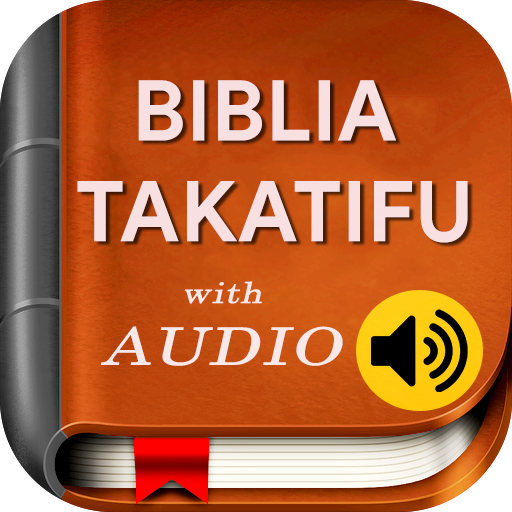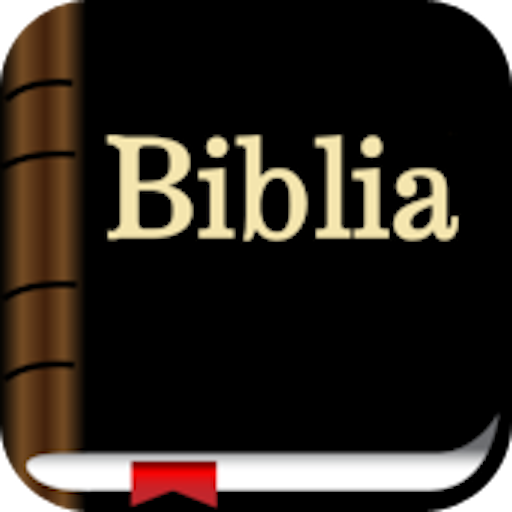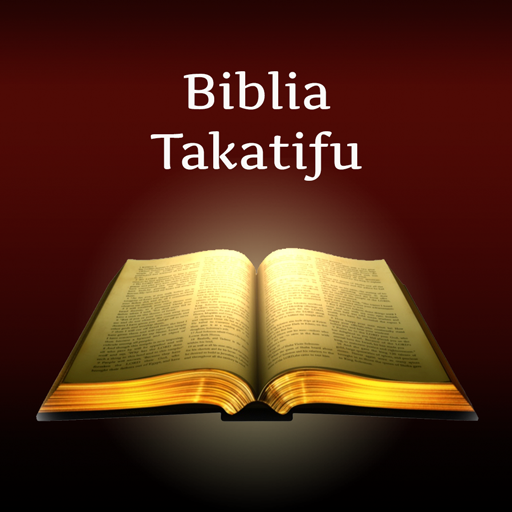
Swahili Bible
Juega en PC con BlueStacks: la plataforma de juegos Android, en la que confían más de 500 millones de jugadores.
Página modificada el: 15 de julio de 2019
Play Swahili Bible on PC
The first translation of parts of the Bible into Swahili was accomplished by 1868, with a complete New Testament translation following in 1879 and a translation of the whole Bible in 1890. Since that time, there have been several translations into different dialects of Swahili as spoken in different regions of East Africa; these include the Union Translation published by the Bible Society of Tanzania in 1950 and the Swahili Common Language version.
Benefits of application:
- The application works without an internet connection (offline);
- Ability to search;
- Ability to increase / decrease the font;
- Ability to create an unlimited number of tabs to a particular verse, one of the books;
- If you are interested in the allocation of poems you can copy or send a message;
- Ability to scroll through the volume buttons.
Our team is not in place, and aims to expand its functional applications.
User guide:
Each menu item is a separate book, and each separate page in one of the books is the head.
Place the cursor instead of the chapter number and enter the chapter number. Thus, you will not have to scroll all the chapters, selecting interesting.
Juega Swahili Bible en la PC. Es fácil comenzar.
-
Descargue e instale BlueStacks en su PC
-
Complete el inicio de sesión de Google para acceder a Play Store, o hágalo más tarde
-
Busque Swahili Bible en la barra de búsqueda en la esquina superior derecha
-
Haga clic para instalar Swahili Bible desde los resultados de búsqueda
-
Complete el inicio de sesión de Google (si omitió el paso 2) para instalar Swahili Bible
-
Haz clic en el ícono Swahili Bible en la pantalla de inicio para comenzar a jugar