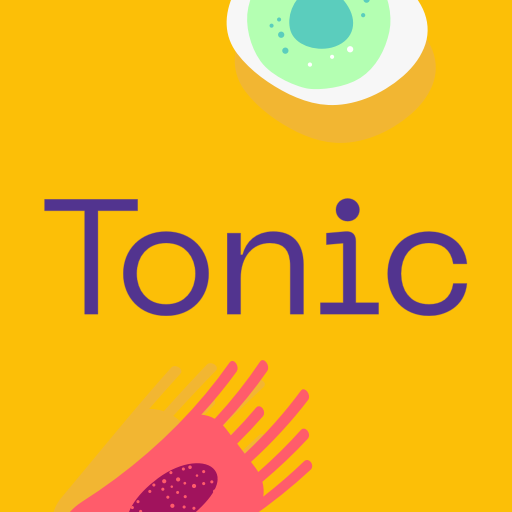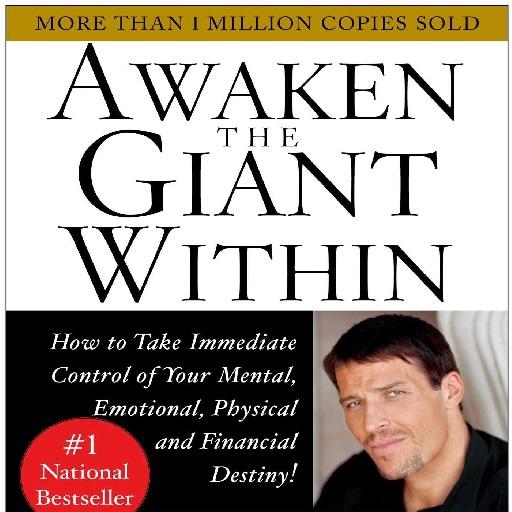
Awaken The Giant Within
Juega en PC con BlueStacks: la plataforma de juegos Android, en la que confían más de 500 millones de jugadores.
Página modificada el: 19 de diciembre de 2019
Play Awaken The Giant Within on PC
“Any time you sincerely want to make a change, the first thing you must do is to raise your standards and believe you can meet them”.
“We must change our belief system and develop a sense of certainty that we can and will meet the new standards before we actually do”.
“It’s not what we do once in a while that shapes our lives, but what we do consistently”.
The Five Big Ideas
“The three decisions that control your destiny are:
1. Your decisions about what to focus on.
2. Your decisions about what things mean to you.
3. Your decisions about what to do to create the results you desire”.
“By changing any one of these five elements—whether it’s a core belief or rule, a value, a reference, a question, or an emotional state—you can immediately produce a powerful and measurable change in your life”.
“Everything you and I do, we do either out of our need to avoid pain or our desire to gain pleasure”.
“It’s not the events of our lives that shape us, but our beliefs as to what those events mean”.
“Focus on where you want to go, not on what you fear”.
Juega Awaken The Giant Within en la PC. Es fácil comenzar.
-
Descargue e instale BlueStacks en su PC
-
Complete el inicio de sesión de Google para acceder a Play Store, o hágalo más tarde
-
Busque Awaken The Giant Within en la barra de búsqueda en la esquina superior derecha
-
Haga clic para instalar Awaken The Giant Within desde los resultados de búsqueda
-
Complete el inicio de sesión de Google (si omitió el paso 2) para instalar Awaken The Giant Within
-
Haz clic en el ícono Awaken The Giant Within en la pantalla de inicio para comenzar a jugar