
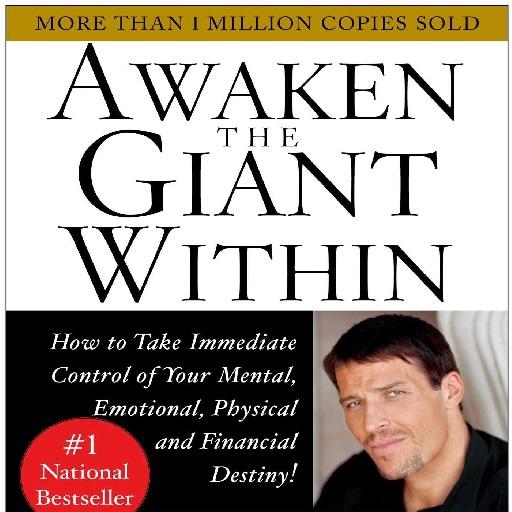
Awaken The Giant Within
Gioca su PC con BlueStacks: la piattaforma di gioco Android, considerata affidabile da oltre 500 milioni di giocatori.
Pagina modificata il: 19 dicembre 2019
Play Awaken The Giant Within on PC
“Any time you sincerely want to make a change, the first thing you must do is to raise your standards and believe you can meet them”.
“We must change our belief system and develop a sense of certainty that we can and will meet the new standards before we actually do”.
“It’s not what we do once in a while that shapes our lives, but what we do consistently”.
The Five Big Ideas
“The three decisions that control your destiny are:
1. Your decisions about what to focus on.
2. Your decisions about what things mean to you.
3. Your decisions about what to do to create the results you desire”.
“By changing any one of these five elements—whether it’s a core belief or rule, a value, a reference, a question, or an emotional state—you can immediately produce a powerful and measurable change in your life”.
“Everything you and I do, we do either out of our need to avoid pain or our desire to gain pleasure”.
“It’s not the events of our lives that shape us, but our beliefs as to what those events mean”.
“Focus on where you want to go, not on what you fear”.
Gioca Awaken The Giant Within su PC. È facile iniziare.
-
Scarica e installa BlueStacks sul tuo PC
-
Completa l'accesso a Google per accedere al Play Store o eseguilo in un secondo momento
-
Cerca Awaken The Giant Within nella barra di ricerca nell'angolo in alto a destra
-
Fai clic per installare Awaken The Giant Within dai risultati della ricerca
-
Completa l'accesso a Google (se hai saltato il passaggio 2) per installare Awaken The Giant Within
-
Fai clic sull'icona Awaken The Giant Within nella schermata principale per iniziare a giocare

