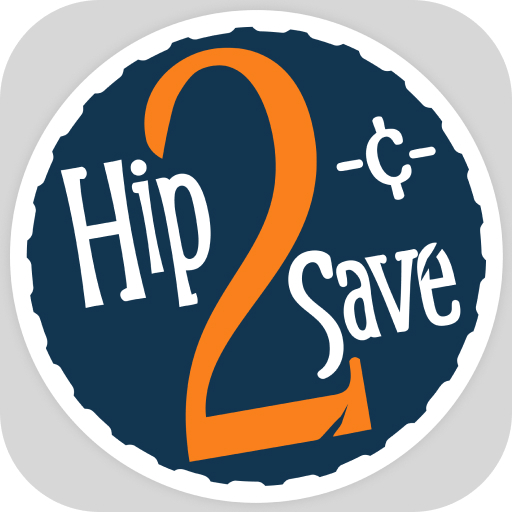Shopping List and Grocery List - Speed Shopper
Play on PC with BlueStacks – the Android Gaming Platform, trusted by 500M+ gamers.
Page Modified on: January 31, 2020
Play Shopping List and Grocery List - Speed Shopper on PC
Stores and aisle locations are added to Speed Shopper daily! We have partial aisle locations for Lowe’s Home Improvement Stores and many other grocery stores too.
* Featured on FOX 26 News *
Speed Shopper has a full list of aisle locations for the most popular items selected by shoppers. For very specific or customized items you can simply save the aisle location yourself!
Your grocery haul just became a whole lot easier. Aisle locations added by others are shared with everyone who uses the app! Our free grocery list app is perfect for those who are short on time.
**** Rewards for Adding Aisle Numbers ****
Speed Shopper rewards you for adding item aisle locations you find while shopping, by paying you in rewards currency tokens! Our SSTX Tokens are used within the app to purchase discounts on grocery products, specialty food products and exclusive items from select brands. The more aisle numbers you add, the more currency you collect!
**** Key Features ****
- Aisle Locations for your shopping items
- 100% FREE
- Lists sorted by aisle numbers
- Share (sync) your lists in real time with family and friends
- Voice input (no typing required)
- Find your store using Google search or Google map
- Earn rewards tokens for updating and adding aisle numbers
- Redeem rewards earned for exclusive discounts within the in-app marketplace
- Import lists from other stores (in case you change your mind about which store)
- Works for any grocery or retail store worldwide
- Relevant offers about products that are specific to your list
Play Shopping List and Grocery List - Speed Shopper on PC. It’s easy to get started.
-
Download and install BlueStacks on your PC
-
Complete Google sign-in to access the Play Store, or do it later
-
Look for Shopping List and Grocery List - Speed Shopper in the search bar at the top right corner
-
Click to install Shopping List and Grocery List - Speed Shopper from the search results
-
Complete Google sign-in (if you skipped step 2) to install Shopping List and Grocery List - Speed Shopper
-
Click the Shopping List and Grocery List - Speed Shopper icon on the home screen to start playing