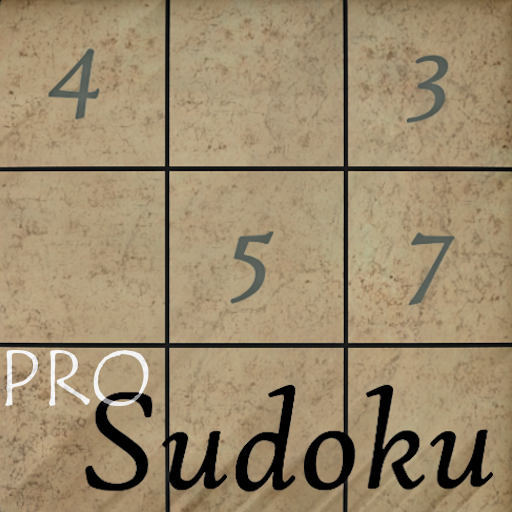Sudoku - Free (Creative Sudoku)
Casual | Andreas Benz
5억명 이상의 게이머가 신뢰하는 안드로이드 게임 플랫폼 BlueStacks으로 PC에서 플레이하세요.
Play Sudoku - Free (Creative Sudoku) on PC
Creative Sudoku for beginners, advanced and professionals! Get the popular number puzzle Sudoku on your smartphone or tablet now! Play Sudoku without pen and paper, whether at home or on the go. Relax and train your mind with a never ending abundance of sudoku games in five different levels of difficulty and with freely selectable color styles.
NEW: Picture Sudoku Game Mode You can also choose to play Sudoku with visual objects instead of numbers. Discover a rich variety of Sudoku games: Play Sudoku with animals, sweets, planets or Halloween-style!
Online or offline Train your sudoku skills or relax with a round of sudoku after work. You can always track your personal progress in your player stats. Also online: Collect achievements or climb the leaderboard with each solved puzzle!
Highlights:
❶ Free Sudoku fun for smartphone and tablet
❷ Five difficulty levels: Very Simple, Easy, Medium, Hard, Extreme
❸ Classic sudoku by numbers + picture sudoku game mode
❹ High-resolution graphic design with 60 fps
❺ Unlock a rich Variety - Choose from different color styles and themes (e.g., animal sudoku, sweets sudoku or galactic sudoku)
❻ Automatic memory function
❼ Flexible control - games at your fingertips or drag-and-drop
❽ Player Statistics - (best times, average time)
❾ Leaderboards & achievements *
(* Requires a Google Play Games account)
Note from the developer:
If you like the app you can support this project with a positive rating in the Play Store. If you have any suggestions for improvement, feel free to contact me at feedback.sudoku@gmail.com . I appreciate any feedback when developing future updates.
NEW: Picture Sudoku Game Mode You can also choose to play Sudoku with visual objects instead of numbers. Discover a rich variety of Sudoku games: Play Sudoku with animals, sweets, planets or Halloween-style!
Online or offline Train your sudoku skills or relax with a round of sudoku after work. You can always track your personal progress in your player stats. Also online: Collect achievements or climb the leaderboard with each solved puzzle!
Highlights:
❶ Free Sudoku fun for smartphone and tablet
❷ Five difficulty levels: Very Simple, Easy, Medium, Hard, Extreme
❸ Classic sudoku by numbers + picture sudoku game mode
❹ High-resolution graphic design with 60 fps
❺ Unlock a rich Variety - Choose from different color styles and themes (e.g., animal sudoku, sweets sudoku or galactic sudoku)
❻ Automatic memory function
❼ Flexible control - games at your fingertips or drag-and-drop
❽ Player Statistics - (best times, average time)
❾ Leaderboards & achievements *
(* Requires a Google Play Games account)
Note from the developer:
If you like the app you can support this project with a positive rating in the Play Store. If you have any suggestions for improvement, feel free to contact me at feedback.sudoku@gmail.com . I appreciate any feedback when developing future updates.
PC에서 Sudoku - Free (Creative Sudoku) 플레이해보세요.
-
BlueStacks 다운로드하고 설치
-
Google Play 스토어에 로그인 하기(나중에 진행가능)
-
오른쪽 상단 코너에 Sudoku - Free (Creative Sudoku) 검색
-
검색 결과 중 Sudoku - Free (Creative Sudoku) 선택하여 설치
-
구글 로그인 진행(만약 2단계를 지나갔을 경우) 후 Sudoku - Free (Creative Sudoku) 설치
-
메인 홈화면에서 Sudoku - Free (Creative Sudoku) 선택하여 실행