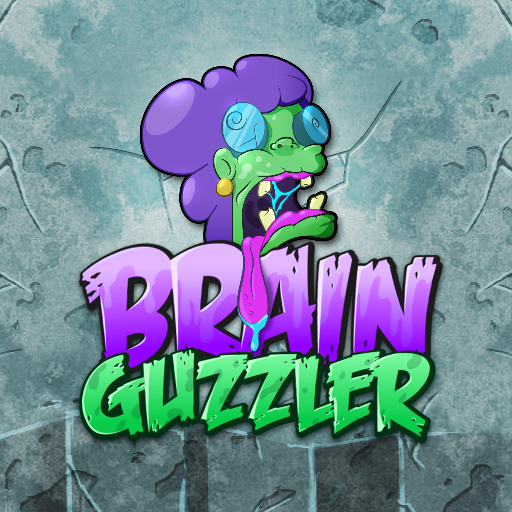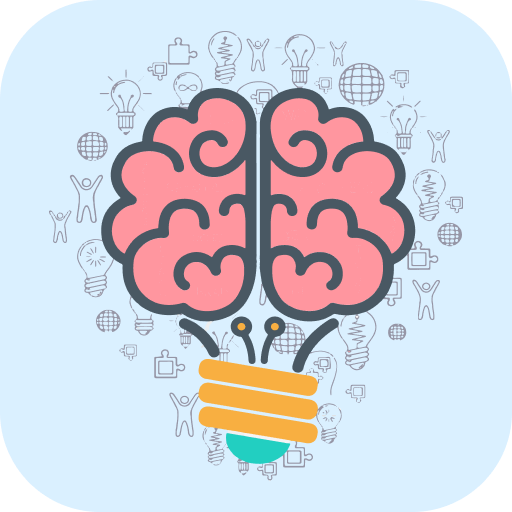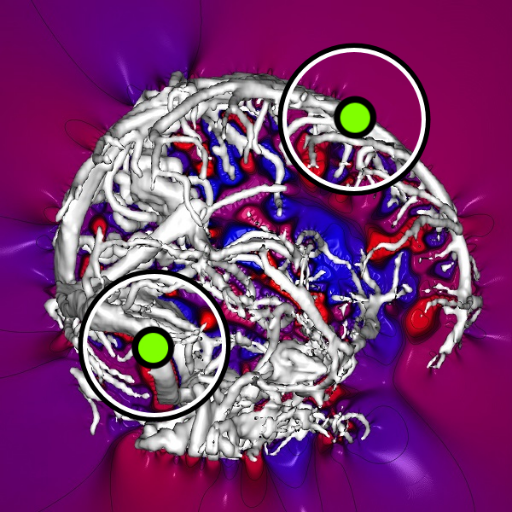
Connect Brain
Play on PC with BlueStacks – the Android Gaming Platform, trusted by 500M+ gamers.
Page Modified on: Aug 10, 2020
Play Connect Brain on PC
The game features a leaderboard which allows you to compete with other players for the highest score.
All the gameplay data will be collected and used for research purposes, to help developing surgical visualization systems.
The game was developed by Andrey Titov as part of the Master's degree under the supervision of Marta Kersten at Concordia University. For more information about the research, visit https://ap-lab.ca/
Play Connect Brain on PC. It’s easy to get started.
-
Download and install BlueStacks on your PC
-
Complete Google sign-in to access the Play Store, or do it later
-
Look for Connect Brain in the search bar at the top right corner
-
Click to install Connect Brain from the search results
-
Complete Google sign-in (if you skipped step 2) to install Connect Brain
-
Click the Connect Brain icon on the home screen to start playing