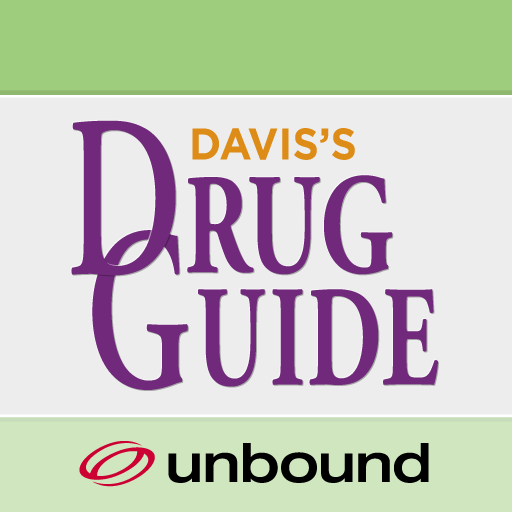Drugs & Drugs
Play on PC with BlueStacks – the Android Gaming Platform, trusted by 500M+ gamers.
Page Modified on: November 21, 2020
Play Drugs & Drugs on PC
It is to be used as a pocket guide that provides fundamental principles and clinical pearls on commonly used medications in a practical, concise and organized manner. The app contains the chapters and subchapters from the textbook.
No signup, no ads, no permissions, and no internet connection is needed for this app.
*DISCLAIMER* Seek a doctor’s advice in addition to using this app and before making any medical decisions.
Features:
• View commonly used medications in medicine
• Search for adverse affects, common dosages, drug names, and more
• Save favorites
• Create notes
• Dark theme
Privacy:
• We collect the following data (via Google Analytics and Firebase) to improve the app and for University of Alberta research: App launches, drug pages visited, favorites added, search queries, and note titles.
• You can opt out of research analytics in the settings.
• See the full privacy policy here: https://sites.google.com/ualberta.ca/drugsanddrugs/privacy
This app was not indented to be used with a tablet, but can be.
Please submit feedback to drugsdrugsapp@gmail.com.
Play Drugs & Drugs on PC. It’s easy to get started.
-
Download and install BlueStacks on your PC
-
Complete Google sign-in to access the Play Store, or do it later
-
Look for Drugs & Drugs in the search bar at the top right corner
-
Click to install Drugs & Drugs from the search results
-
Complete Google sign-in (if you skipped step 2) to install Drugs & Drugs
-
Click the Drugs & Drugs icon on the home screen to start playing