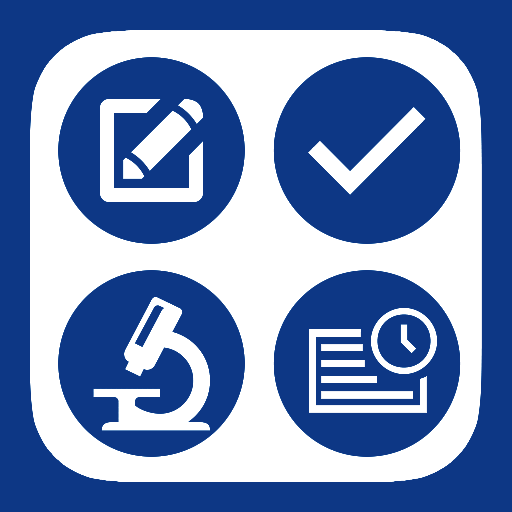OSH Answers
العب على الكمبيوتر الشخصي مع BlueStacks - نظام أندرويد للألعاب ، موثوق به من قبل أكثر من 500 مليون لاعب.
تم تعديل الصفحة في: 26 أكتوبر 2016
Play OSH Answers on PC
This app contains the entire OSH Answers database, including full text and images, in English and French. Once it is downloaded to your device, there is no need for a wireless connection in order to run the app. It can be used offline, in remote areas and manufacturing shop floors where wireless connectivity is absent or unreliable.
العب OSH Answers على جهاز الكمبيوتر. من السهل البدء.
-
قم بتنزيل BlueStacks وتثبيته على جهاز الكمبيوتر الخاص بك
-
أكمل تسجيل الدخول إلى Google للوصول إلى متجر Play ، أو قم بذلك لاحقًا
-
ابحث عن OSH Answers في شريط البحث أعلى الزاوية اليمنى
-
انقر لتثبيت OSH Answers من نتائج البحث
-
أكمل تسجيل الدخول إلى Google (إذا تخطيت الخطوة 2) لتثبيت OSH Answers
-
انقر على أيقونة OSH Answers على الشاشة الرئيسية لبدء اللعب