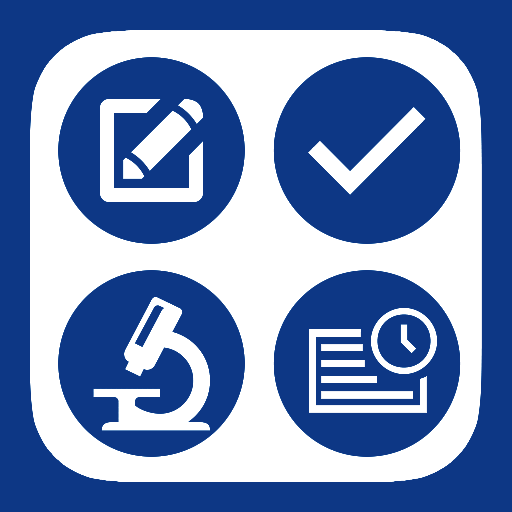OSH Answers
Mainkan di PC dengan BlueStacks – platform Game-Game Android, dipercaya oleh lebih dari 500 juta gamer.
Halaman Dimodifikasi Aktif: 26 Oktober 2016
Play OSH Answers on PC
This app contains the entire OSH Answers database, including full text and images, in English and French. Once it is downloaded to your device, there is no need for a wireless connection in order to run the app. It can be used offline, in remote areas and manufacturing shop floors where wireless connectivity is absent or unreliable.
Mainkan OSH Answers di PC Mudah saja memulainya.
-
Unduh dan pasang BlueStacks di PC kamu
-
Selesaikan proses masuk Google untuk mengakses Playstore atau lakukan nanti
-
Cari OSH Answers di bilah pencarian di pojok kanan atas
-
Klik untuk menginstal OSH Answers dari hasil pencarian
-
Selesaikan proses masuk Google (jika kamu melewati langkah 2) untuk menginstal OSH Answers
-
Klik ikon OSH Answers di layar home untuk membuka gamenya