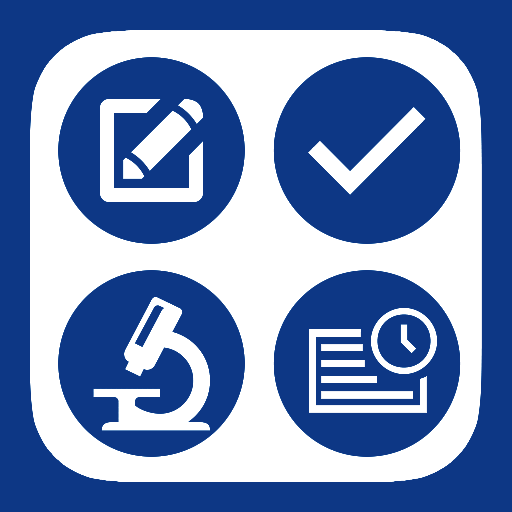このページには広告が含まれます

OSH Answers
Educational | Canadian Centre for Occupational Health and Safety
BlueStacksを使ってPCでプレイ - 5憶以上のユーザーが愛用している高機能Androidゲーミングプラットフォーム
Play OSH Answers on PC
Getting answers to your health and safety question is now more convenient than ever. The OSH Answers App contains the entire collection of OSH Answers fact sheets that are available currently on the Canadian Centre for Occupational Health and Safety (CCOHS) website – almost 600 in total. Used worldwide by millions of users, these practical, easy-to-read fact sheets are trusted, reliable sources of health and safety information on a wide variety of topics. The fact sheets are organized by major subject areas, plus there's a handy search box so you can find answers even faster.
This app contains the entire OSH Answers database, including full text and images, in English and French. Once it is downloaded to your device, there is no need for a wireless connection in order to run the app. It can be used offline, in remote areas and manufacturing shop floors where wireless connectivity is absent or unreliable.
This app contains the entire OSH Answers database, including full text and images, in English and French. Once it is downloaded to your device, there is no need for a wireless connection in order to run the app. It can be used offline, in remote areas and manufacturing shop floors where wireless connectivity is absent or unreliable.
OSH AnswersをPCでプレイ
-
BlueStacksをダウンロードしてPCにインストールします。
-
GoogleにサインインしてGoogle Play ストアにアクセスします。(こちらの操作は後で行っても問題ありません)
-
右上の検索バーにOSH Answersを入力して検索します。
-
クリックして検索結果からOSH Answersをインストールします。
-
Googleサインインを完了してOSH Answersをインストールします。※手順2を飛ばしていた場合
-
ホーム画面にてOSH Answersのアイコンをクリックしてアプリを起動します。