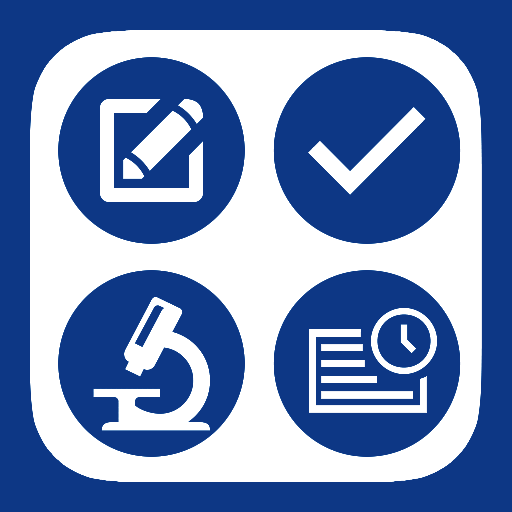OSH Answers
Chơi trên PC với BlueStacks - Nền tảng chơi game Android, được hơn 500 triệu game thủ tin tưởng.
Trang đã được sửa đổi vào: 26 tháng 10, 2016
Play OSH Answers on PC
This app contains the entire OSH Answers database, including full text and images, in English and French. Once it is downloaded to your device, there is no need for a wireless connection in order to run the app. It can be used offline, in remote areas and manufacturing shop floors where wireless connectivity is absent or unreliable.
Chơi OSH Answers trên PC. Rất dễ để bắt đầu
-
Tải và cài đặt BlueStacks trên máy của bạn
-
Hoàn tất đăng nhập vào Google để đến PlayStore, hoặc thực hiện sau
-
Tìm OSH Answers trên thanh tìm kiếm ở góc phải màn hình
-
Nhấn vào để cài đặt OSH Answers trong danh sách kết quả tìm kiếm
-
Hoàn tất đăng nhập Google (nếu bạn chưa làm bước 2) để cài đặt OSH Answers
-
Nhấn vào icon OSH Answers tại màn hình chính để bắt đầu chơi