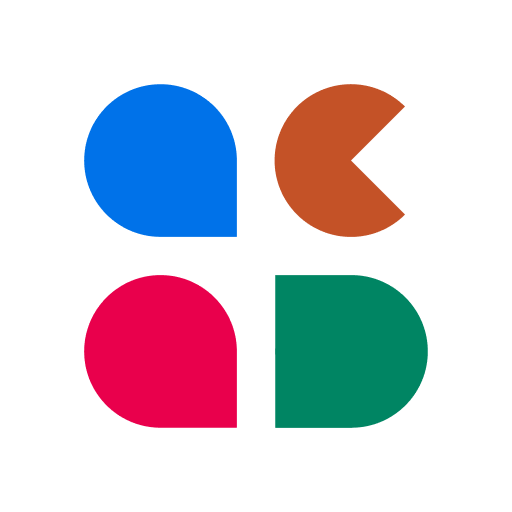Centennial College
Spiele auf dem PC mit BlueStacks - der Android-Gaming-Plattform, der über 500 Millionen Spieler vertrauen.
Seite geändert am: 4. November 2019
Play Centennial College on PC
Features include:
• Courses — Manage your courses on the go by accessing your course schedule
• Grades — Your final grades are at your fingertips!
• Notifications — Stay informed with personalized announcements delivered straight to your device
• Library — Delve into the resources at your Centennial Leaning Centre
• Important numbers — Easily find all the numbers, websites, and addresses you need
• Maps — No need for a compass, find all of our campuses inside the app
• Directory — Find the faculty or staff you need and call them right from the app
• News — Dial in to everything happening in the world, both on campus and off
• Events — Save important college events directly to your personal calendar
• Social Media — Tie your school experience right into your social network with one click
Please contact IT Helpdesk for assistance logging in.
Spiele Centennial College auf dem PC. Der Einstieg ist einfach.
-
Lade BlueStacks herunter und installiere es auf deinem PC
-
Schließe die Google-Anmeldung ab, um auf den Play Store zuzugreifen, oder mache es später
-
Suche in der Suchleiste oben rechts nach Centennial College
-
Klicke hier, um Centennial College aus den Suchergebnissen zu installieren
-
Schließe die Google-Anmeldung ab (wenn du Schritt 2 übersprungen hast), um Centennial College zu installieren.
-
Klicke auf dem Startbildschirm auf das Centennial College Symbol, um mit dem Spielen zu beginnen