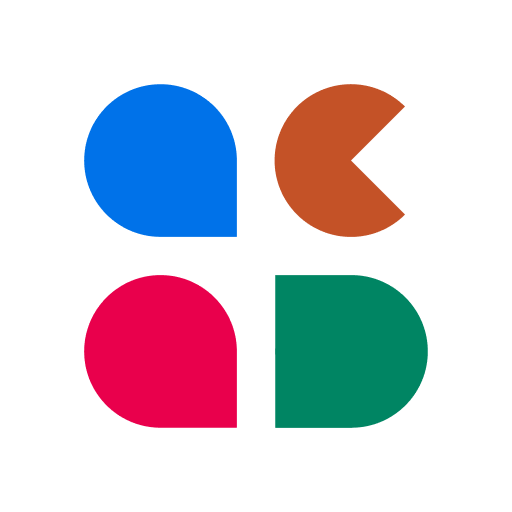このページには広告が含まれます

Centennial College
Educational | Centennial College
BlueStacksを使ってPCでプレイ - 5憶以上のユーザーが愛用している高機能Androidゲーミングプラットフォーム
Play Centennial College on PC
The Centennial College Mobile App will help you stay connected to Centennial College like never before. You will have access to great features that make your campus experience more effective, more efficient, and more fun.
Features include:
• Courses — Manage your courses on the go by accessing your course schedule
• Grades — Your final grades are at your fingertips!
• Notifications — Stay informed with personalized announcements delivered straight to your device
• Library — Delve into the resources at your Centennial Leaning Centre
• Important numbers — Easily find all the numbers, websites, and addresses you need
• Maps — No need for a compass, find all of our campuses inside the app
• Directory — Find the faculty or staff you need and call them right from the app
• News — Dial in to everything happening in the world, both on campus and off
• Events — Save important college events directly to your personal calendar
• Social Media — Tie your school experience right into your social network with one click
Please contact IT Helpdesk for assistance logging in.
Features include:
• Courses — Manage your courses on the go by accessing your course schedule
• Grades — Your final grades are at your fingertips!
• Notifications — Stay informed with personalized announcements delivered straight to your device
• Library — Delve into the resources at your Centennial Leaning Centre
• Important numbers — Easily find all the numbers, websites, and addresses you need
• Maps — No need for a compass, find all of our campuses inside the app
• Directory — Find the faculty or staff you need and call them right from the app
• News — Dial in to everything happening in the world, both on campus and off
• Events — Save important college events directly to your personal calendar
• Social Media — Tie your school experience right into your social network with one click
Please contact IT Helpdesk for assistance logging in.
Centennial CollegeをPCでプレイ
-
BlueStacksをダウンロードしてPCにインストールします。
-
GoogleにサインインしてGoogle Play ストアにアクセスします。(こちらの操作は後で行っても問題ありません)
-
右上の検索バーにCentennial Collegeを入力して検索します。
-
クリックして検索結果からCentennial Collegeをインストールします。
-
Googleサインインを完了してCentennial Collegeをインストールします。※手順2を飛ばしていた場合
-
ホーム画面にてCentennial Collegeのアイコンをクリックしてアプリを起動します。