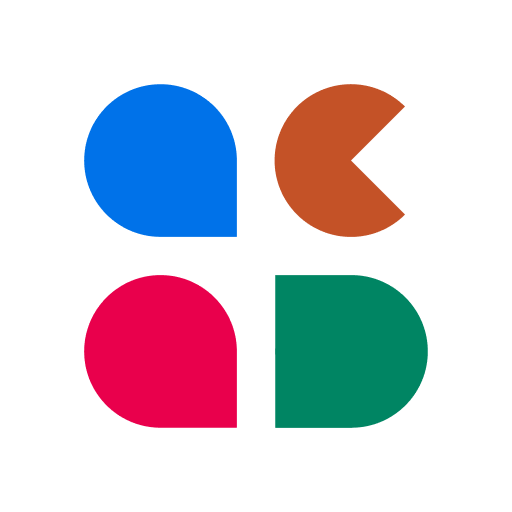Centennial College
Graj na PC z BlueStacks – Platforma gamingowa Android, która uzyskała zaufanie ponad 500 milionów graczy!
Strona zmodyfikowana w dniu: 4 listopada 2019
Play Centennial College on PC
Features include:
• Courses — Manage your courses on the go by accessing your course schedule
• Grades — Your final grades are at your fingertips!
• Notifications — Stay informed with personalized announcements delivered straight to your device
• Library — Delve into the resources at your Centennial Leaning Centre
• Important numbers — Easily find all the numbers, websites, and addresses you need
• Maps — No need for a compass, find all of our campuses inside the app
• Directory — Find the faculty or staff you need and call them right from the app
• News — Dial in to everything happening in the world, both on campus and off
• Events — Save important college events directly to your personal calendar
• Social Media — Tie your school experience right into your social network with one click
Please contact IT Helpdesk for assistance logging in.
Zagraj w Centennial College na PC. To takie proste.
-
Pobierz i zainstaluj BlueStacks na PC
-
Zakończ pomyślnie ustawienie Google, aby otrzymać dostęp do sklepu Play, albo zrób to później.
-
Wyszukaj Centennial College w pasku wyszukiwania w prawym górnym rogu.
-
Kliknij, aby zainstalować Centennial College z wyników wyszukiwania
-
Ukończ pomyślnie rejestrację Google (jeśli krok 2 został pominięty) aby zainstalować Centennial College
-
Klinij w ikonę Centennial College na ekranie startowym, aby zacząć grę