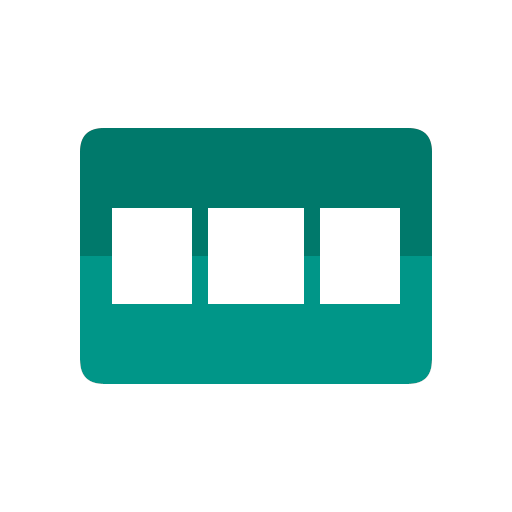Gaming Interface Client
500M + oyuncunun güvendiği Android Oyun Platformu, BlueStacks ile PC'de oynayın.
Sayfa Değiştirilme tarihi: 10 Ocak 2020
Play Gaming Interface Client on PC
- Open Source and Free! No Ads!
- Completely customizable - build the layout YOU want with drag and drop support.
- Add Buttons, Toggle Switches, images, text, custom background
- Make your own buttons / toggle switches and use them!
- Supports multiple devices connecting to the server. Use one Tablet for your ship - Systems, another for Comms!
- Export / Import the screens you create to use on other devices easily
- Runs on Phones or Tablets
- Supports practically any game
Gaming Interface Client oyununu PC'de oyna. Başlamak çok kolay.
-
BlueStacks'i PC'nize İndirin ve Yükleyin
-
Play Store'a erişmek için Google girişi yapın ya da daha sonraya bırakın.
-
Sağ üst köşeye Gaming Interface Client yazarak arayın.
-
Gaming Interface Client uygulamasını arama sonuçlarından indirmek için tıklayın.
-
(iEğer Adım 2'yi atladıysanız) Gaming Interface Client uygulamasını yüklemek için Google'a giriş yapın.
-
Oynatmaya başlatmak için ekrandaki Gaming Interface Client ikonuna tıklayın.